SharePoint 2003 to SharePoint 2007 Migration using Database Attach Method: Step by Step
In this article, I’ll be walking through the complete step-by-step procedures on migrating from SharePoint 2003 to MOSS 2007 using the database attach method.
Overview
How to migrate SharePoint 2003 to SharePoint 2007? Migrating from SPS2003 to SharePoint 2007 on the Database attachment method involves four tasks below.
- Run PreScan.exe in SPS 2003 server.
- Take the back up of content database of SharePoint Portal Server 2003.
- Restore the content databases back up on SQL Server of MOSS 2007.
- Create web application in MOSS 2007.
- Attach the SPS 2003 databases to MOSS 2007.
1. Run Prescan.exe in SPS 2003 Server
- Download & Run the prescan.exe as below in command prompt: prescan.exe /c preupgradescanconfig.xml /all
- Download URL: https://www.microsoft.com/download/en/details.aspx?DisplayLang=en&id=22806
- To resolve issues, follow the reference: https://wbaer.net/tags/prescan/
2. Take the Content Database Backup from SPS 2003Set the database to read-only before taking backups.
Set the database as read only:
- In Microsoft SQL Server Enterprise Manager, right-click the name of the database that you want to set to read-only, and then click Properties.
- In the Properties dialog box, click the Options tab.
- Under Access, select the Read-only check box, and then click OK
Backup the database:
Follow these steps to take backup
- On the SPS2003’s database server, click Start, point to All Programs, point to Microsoft SQL Server, and then click Enterprise Manager
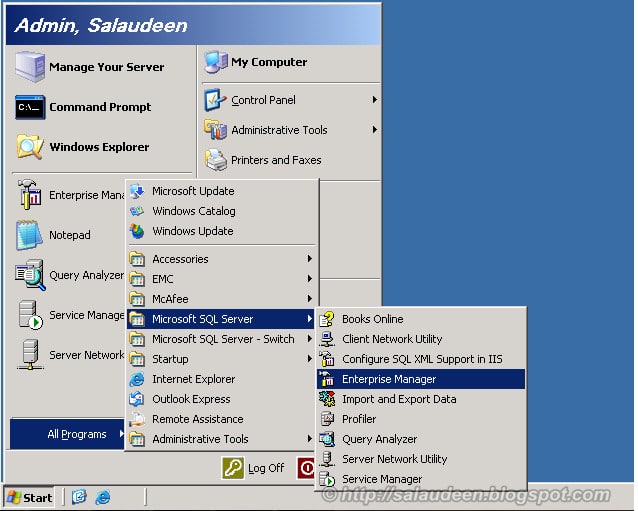
- Traverse to Databases node by expanding the tree.
- Right-click the database you want to back up, point to All Tasks, and then click Backup Database

In the SQL Server Backup dialog box, specify a name for the backup, select Database – complete, select an existing destination, and then Click OK to start the backup process.
5. Repeat these steps to back up the databases that are used by SharePoint Portal Server 2003 in your environment.
3. Restore the back up on MOSS 2007’s SQL Server:
- Open the SQL Server Management studio, traverse to “Databases” node. Then right-click the “Databases” and choose “Restore Database…” from the context menu.
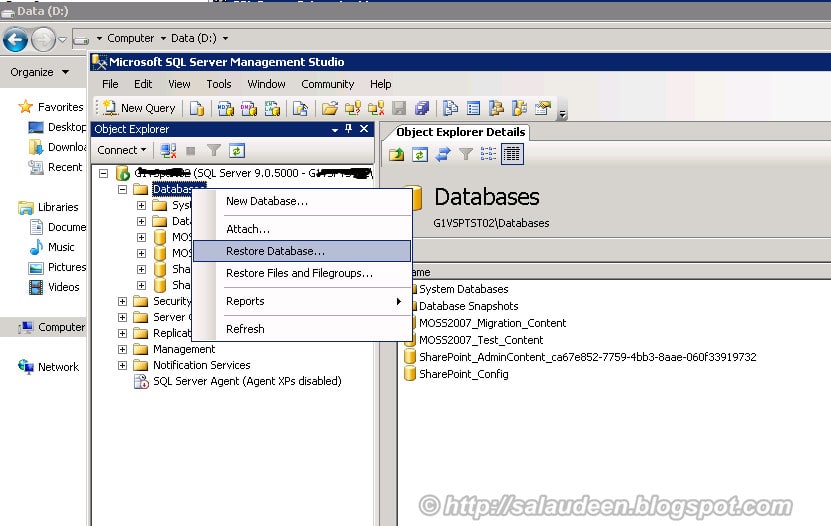
Specify the file name and locations


- Click “OK” to start the restore operation and Wait for the restore to complete! The time of restoring database depends upon the database size and server’s capacity.

Once the migration from SharePoint 2003 to SharePoint 2007 is completed, set the database compatibility level to the recent version in SQL Server
4. Create web application in MOSS 2007
- In the SharePoint Central Administration, click on “Application Management” and click on “Create or extend Web application” under “SharePoint Web Application Management”.
- Again click on “Create Web application”. Set the settings according to the needs say https://migration.CompanyName.com
- Don’t create any site collection.
- Install & Copy the solutions, file system changes (like images, themes) from SPS 2003 to MOSS 2007 servers.
Remove content database of the newly created web application in MOSS 2007:
Now, we need to delete the content DB of the newly created web application to avoid URL conflicts. Run the below stsadm command:
stsadm -o deletecontentdb -url https://migration.CompanyName.com -databasename <MOSS2007_Migration_Content>
5. Attach restored database with the newly created web application in MOSS 2007
Finally, we need to attach the restored SPS 2003 database to MOSS 2007 by running the STSADM
stsadm -o addcontentdb -url https://migration.CompanyName.com -databasename <SPS2003_Portal_Content>

Unit Test:
We are done with SharePoint 2003 to SharePoint 2007 migration! Browse the migrated sites in MOSS 2007 and check their look and feel, and functionality.
Related Post: Migrate from MOSS 2007 to SharePoint 2010 – Step by Step


Hello,
To ensure data integrity and secure the DB migration, you should perform additionnal steps, as decribed in the following article.
https://blogs.technet.com/b/mdegre/archive/2009/07/21/migration-sql-server-2000-to-sql-server-2008.aspx?us
1.Launch a DBCC CHECKDB with option DATA_PURITY : https://msdn.microsoft.com/fr-fr/library/ms176064.aspx
2.Update DB statistics : https://msdn.microsoft.com/en-us/library/ms173804.aspx
3. If you keep the old compatibility mode, you will only put performance impact on query optimizer and query parsing.