SharePoint Site is Read-only to Everyone: Including Farm Administrator, Site Collection Owner
Ever faced this odd problem? where SharePoint Site is read-only to every one.. Including Farm Administrator, Site Collection Administrator.. They would only have basic permissions & various OK buttons were greyed out.
This is because Sharepoint site collection/database into Read Only mode! To unlock the Sharepoint site either use the Central Admin Site quota page or stsadm.
Unlock a Site Collection through SharePoint Central Administration
Go to Application Management >> SharePoint Site Management >> Site collection quotas and locks >> Select the correct web application and site collection >> Set the lock status of the collection (it most likely will be set to “Read-only”, and you’ll need to move that radio button to “Not locked”).
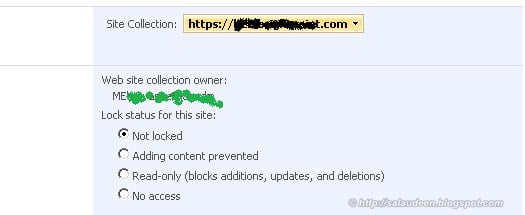
Stsadm way to unlock a Site in SharePoint
stsadm -o -setsitelock -url https://teamsites.Crescent.com/sites/abc -lock None
That’s all!
Tail: This may happen when the content Database is in read-only mode or in Single user Mode!
By the way, If you want to set a Site collection to Read-only you can use the above option. Just set the lock status to “Read-only”.

Can’t locate Application Management on computer. Under Microsoft 2013 –> Sharepoint designer 2013
How to make a list read only , including site admin, site owner
Break the Inheritance remove everyone and Grant read-only rights. That’s the only way, I believe.
Wow! This was a Real time saver.