Cannot complete this action as the Secure Store Shared Service is not responding. Please contact your administrator – Solution
Problem: While configuring SharePoint 2013 Farm, I tried creating a Secure store service and got this error message from Central Administration: “Cannot complete this action as the Secure Store Shared Service is not responding. Please contact your administrator.”
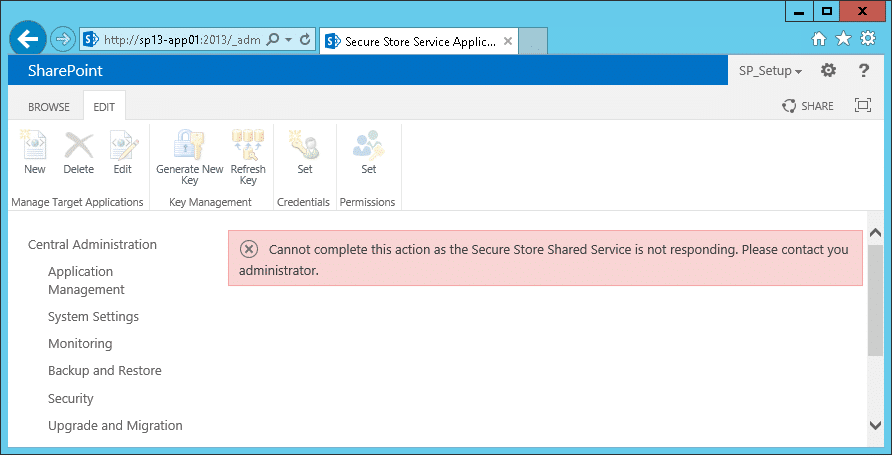
Meanwhile, it left an event with ID: 8306 in the Windows event log:
An exception occurred when trying to issue security token: The requested service, ‘https://localhost:32843/SecurityTokenServiceApplication/securitytoken.svc/actas’ could not be activated. See the server’s diagnostic trace logs for more information.
Solution:
- Make sure SecurityTokenServiceApplicationPool is up and running in the IIS Application Pools section.
- Make sure “Secure store service” and “Claims Windows token Service” are started in Manage services on the server page of SharePoint Central Admin! If they are stopped, start them from a Farm admin login.
- The service account in the IIS Application pool must-have “Logon as Service” and “Logon as batch” rights granted. Verify them both.
- Grant “FULL” control to “Farm Account” in the Secure Store service application. Go to: Central Administration >> Application Management >> Manage Service Applications >> Pick Secure Store Service >> Click On “Permission” in Ribbon >> Add your Farm account and set Full Control.
- Do an IISReset and the problem should be solved!
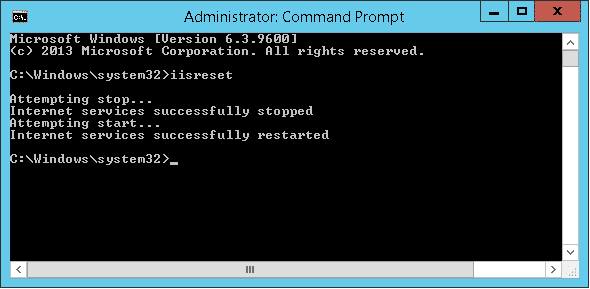
Let me know which of the above step solved your problem!

It was step 2 that fixed it for me. None of the other sites I checked mentioned this step. I should know better and just come here first. Great job as usual Salaudeen!
Please check your secure store service account should have DB owner access on SQL side on secure store database.
Logs were
PerformancePoint Services 1104 Critical An unexpected error occurred. Error 12611. Exception details: System.ServiceModel.Security.MessageSecurityException: The HTTP request was forbidden with client authentication scheme ‘Anonymous’. —> System.Net.WebException: The remote server returned an error: (403) Forbidden. at System.Net.HttpWebRequest.GetResponse() at System.ServiceModel.Channels.HttpChannelFactory`1.HttpRequestChannel.HttpChannelRequest.WaitForReply(TimeSpan timeout) — End of inner exception
Please let me know, what to do..
HI salaudeen Great blog.. recently am struggling with an issue..
After configuring PPS, when creating new connection getting an error “An unexpected system error has occurred.Additional details have been logged for your administrator”.
at the same timeTarget application was gone in secure store service application. To get that back have to do IISRESET
The account that i am using was db_owner at both server level and PPSDB as well