Change Column Width in SharePoint List View
Requirement: Adjust column width in SharePoint list view.
In many cases, the default column width in a SharePoint list view is too wide or too narrow. This can be frustrating if you need to scroll to the right to see all of the data in a column or if the column takes up too much screen real estate. This blog post will show you how to change the column width in SharePoint list views.

Say, you want to change the column width of the “Project Description” column.
How to Adjust Column Width in SharePoint?
In SharePoint, you can change the column width for each list view to suit your needs. To change column width in a SharePoint list, do the following:
- Navigate to the Site >> Click on Site Settings gear >> Edit Page
- Add Web Part >> Insert “Script Editor” Web Part
- Edit Snippet and Insert the below Style in it.
<style>
.ms-vh-div[DisplayName='Project Description']
{
width : 700px !important;
}
</style>
And the result:
This increases column width in the list view!
Resize columns in Modern SharePoint Online List view
Resizing column width in modern SharePoint Online lists is simple! Just resize the column by moving the horizontal resizer and save the view!
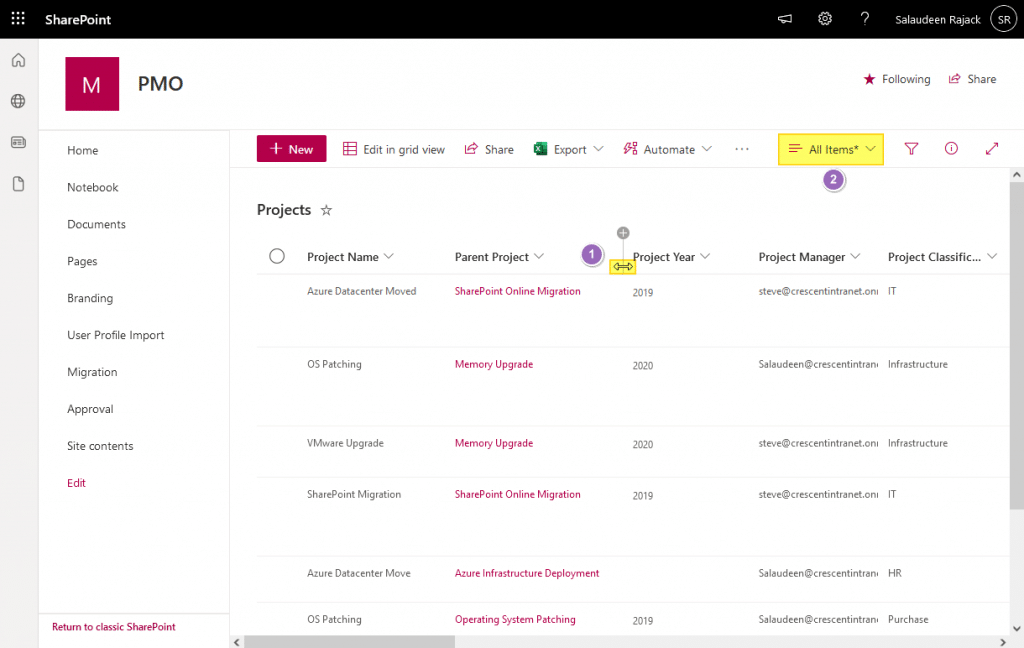

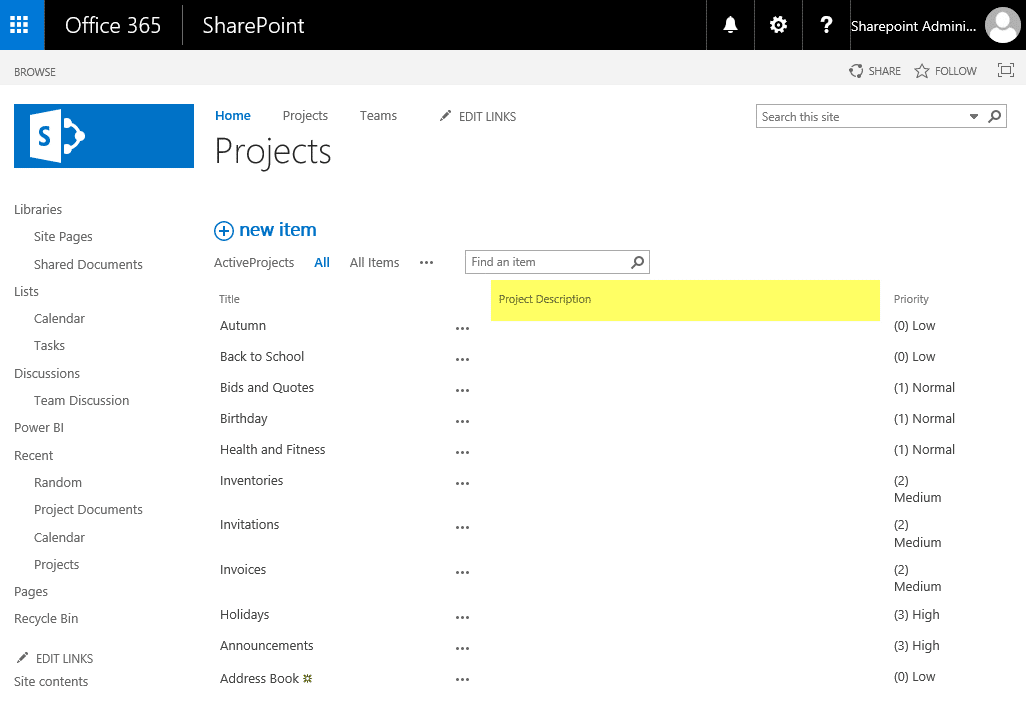
any suggests for sharepoint on premise se to get more width in a column of a list-webpart placed on a site?
Doesn’t seem to work for Microsoft Edge browser and works for Internet Explorer mode for SharePoint 2016.
hi, is there a way to do this programmatically? I have about 4000 libraries where I would like to set a default Name column width
Is there a similar setting for row height? Thnaks!
Thank you. Simple and worked like a charm.
it worked!
Not working for me, I am using Sharpoint 2013.