Excel Web Access Web Part Missing in SharePoint Online?
Problem: Excel Web Access Web Part Missing in SharePoint Online.
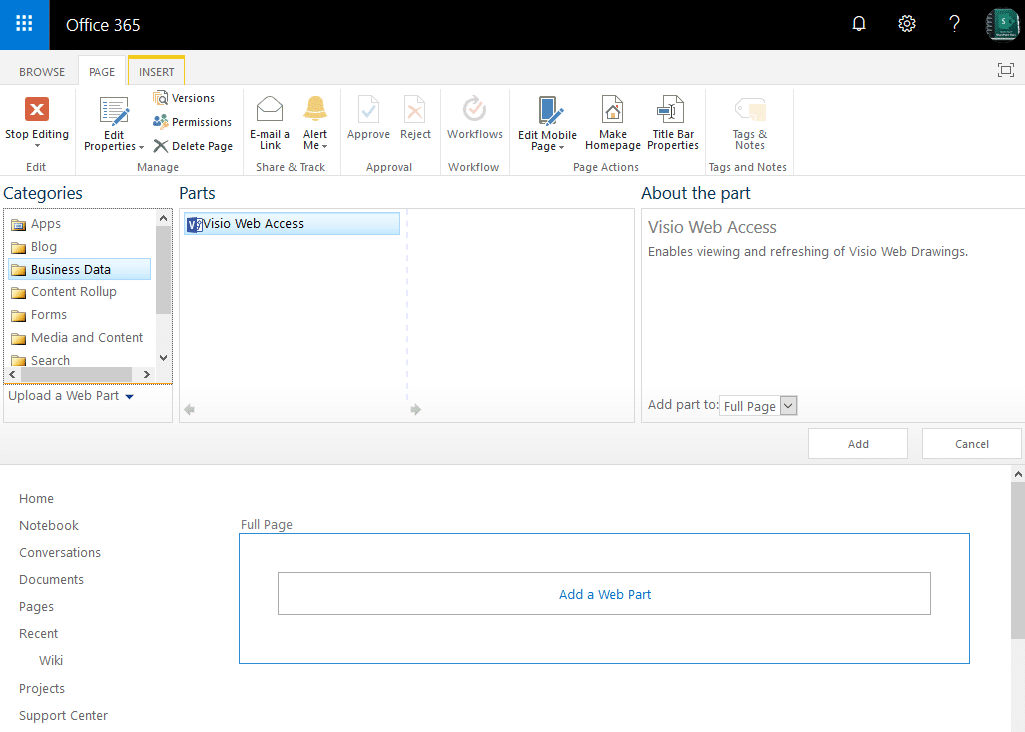
Solution:
Excel Web Access Web Part helps display an Excel workbook on SharePoint pages, and it’s available only in the SharePoint Enterprise edition (and in Office 365, It’s only available on the Enterprise Plans E3 and E4). If you are using the Enterprise edition, make sure you have “Enterprise Site Collection Features” enabled. Here is how to turn it ON.
- Go to Site Settings using the gear icon on the top right
- Click on Site Collection Features
- Click the “Activate” button next to “SharePoint Server Enterprise Site Collection Features” to enable the feature.
This enables Excel Access Web Part under the “Business Data” group:
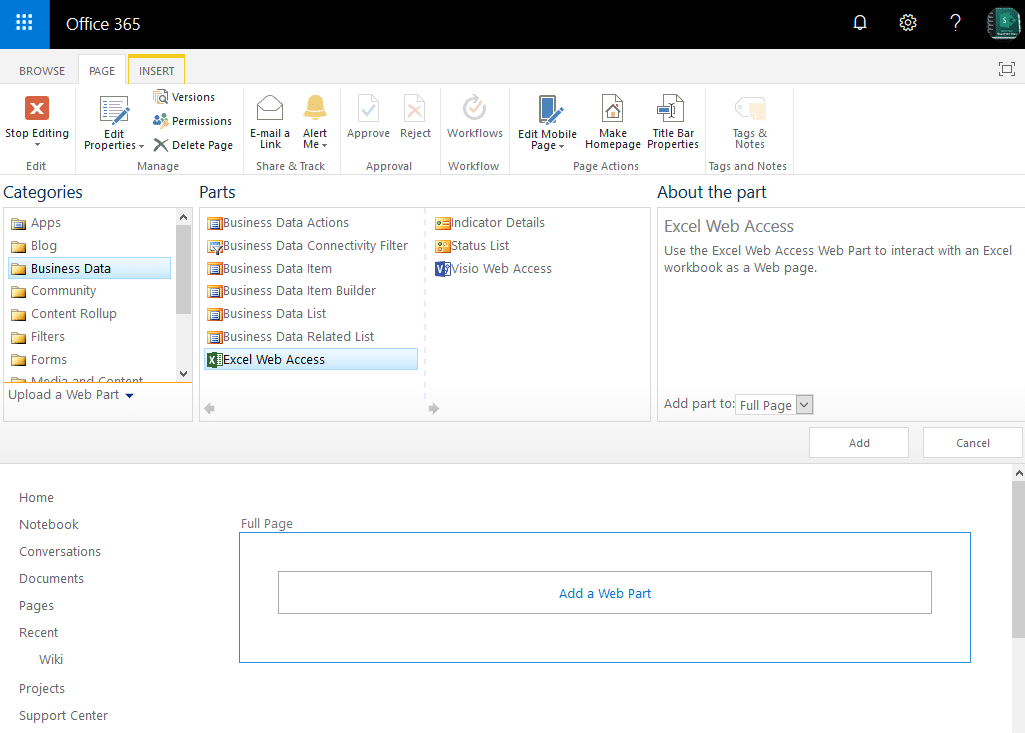

I’ve activated the ‘SharePoint Server Enterprise Site Collection Features’ in my site. But I’m in the modern view and inserting web parts in pages do not show and ‘Business Data’ category nor any Excel Web App. How do you find this in the modern view?