Getting Started with Home Site in SharePoint Online
What is Home Site in SharePoint Online?
Home site in SharePoint Online is the top landing page for your organization at https://tenant.sharepoint.com/_layouts/15/sharepoint.aspx. The new Set-SPOHomeSite cmdlet sets a modern communication site collection as the SharePoint Online landing page for your organization! So when you click “SharePoint” from the tiles in Office 365 app launcher, you’ll be taken into the SharePoint Home branded from your communication site. Please note, It takes only the branding, Logo, navigation, and footer from the communication site, but the default SharePoint Home content like News, Sites, Events, etc., stays as is.
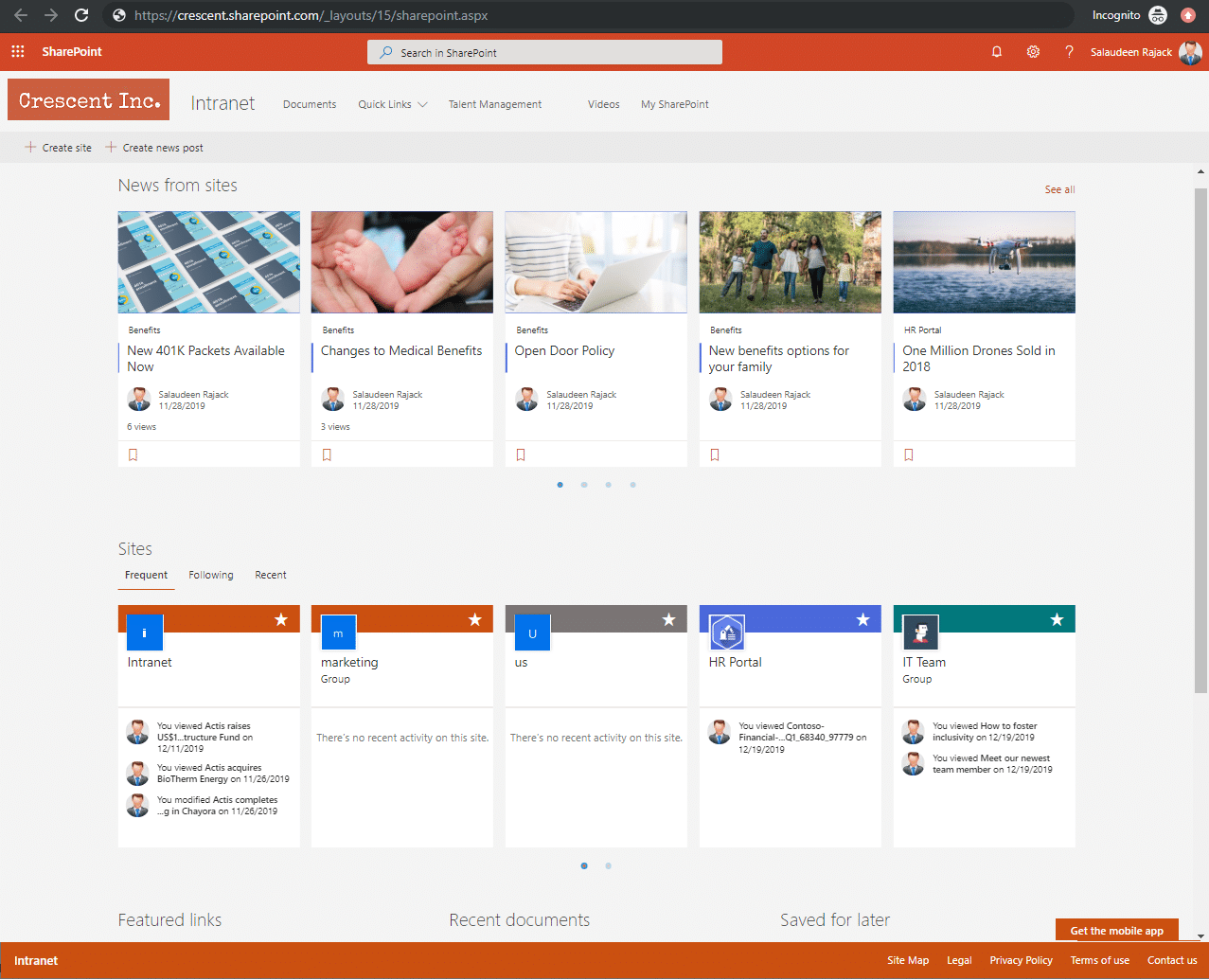
Technically, you can set any communication site as a home site, but making the “root” site of your tenant as the home site probably makes sense.
What’s Special About Home Site?
- The SharePoint Home site can be used as a global search center to search among all SharePoint sites organization-wide.
- It acts as an enterprise-wide news portal that collates news from all sites. Also, it enables SharePoint mobile app experience for that site.
- Enabling the home site adds a home icon to your SharePoint mobile app. The mobile app gets updated with a home button on the Find tab Search box, and that will take you to the organization’s new SharePoint Home site.
SharePoint Online Change home site
The home site typically contains links to important areas within the organization, such as department sites, company news, and shared documents. It can be customized to meet the specific needs of the organization and can include web parts such as lists, libraries, and pages. Follow these steps to set up a home site in SharePoint Online:
- Create a new communication site if you don’t have one already.
- Customize the communication site by adding a theme, logo, navigation, news, etc., as per your requirements.
- Go to SharePoint Online admin center at https://YourDomain-admin.sharepoint.com/ >> Click on Settings >> Click on the “Home site” link.
- Now, Enter the URL of the SharePoint Online communication site that you would like to set as a home site and hit save.

You can verify the changes by looking into the “Current value” column on the Home site link.
How to Set Home Site in SharePoint Online using PowerShell?
Make sure you have the latest version of the SharePoint Online PowerShell module installed. Run this PowerShell script to set the Home site in SharePoint Online. Log in as a tenant admin and designate any communication site to be the landing page for your organization, one home site per tenant.
$AdminSiteURL = "https://crescent-admin.sharepoint.com/"
$HomeSiteURL = "https://crescent.sharepoint.com"
#Connect to the Site
Connect-SPOService -URL $AdminSiteURL -Credential (Get-Credential)
#Set Home Site
Set-SPOHomeSite -HomeSiteUrl $HomeSiteURL

Once you run the above script, The Out-of-Box SharePoint Online starter landing page is powered by graph intelligence to get news, sites, documents, and items saved for later. All personalized items available for all users get replaced with the communication site design. It also adds a “My SharePoint” link to your existing communication sites, linking to the personal SharePoint start page.
To remove a Home site, use the following:
Remove-SPOHomeSite
PnP PowerShell to Set a Home Site in SharePoint Online
#Parameters
$AdminCenterUrl = "https://crescent-admin.sharepoint.com"
$HomeSiteURL = "https://crescent.sharepoint.com"
#Connect to SharePoint Online
Connect-PnPOnline -Url $AdminCenterUrl -Interactive
#Set the home site
Set-PnPHomeSite -HomeSiteUrl $HomeSiteURL
In conclusion, a Home Site in SharePoint Online is a central hub for communication and collaboration within an organization. It provides a personalized and intuitive experience for users, making it easy to access important information and resources, as well as connect with other members of the organization. With features such as news and events, document sharing, and team collaboration, a Home Site in SharePoint Online can greatly enhance productivity and streamline workflow for any business or organization. Overall, SharePoint Online’s home site is a powerful tool for improving team collaboration, communication and productivity.

Set-SPOHomeSite : The requested operation is part of an experimental feature that is not supported in the current environment.
At line:1 char:1
+ Set-SPOHomeSite -HomeSiteUrl $HomeSiteURL
+ ~~~~~~~~~~~~~~~~~~~~~~~~~~~~~~~~~~~~~~~~~
+ CategoryInfo : NotSpecified: (:) [Set-SPOHomeSite], ServerException
+ FullyQualifiedErrorId : Microsoft.SharePoint.Client.ServerException,Microsoft.Online.SharePoint.PowerShell.SPOHomeSite+SetSPHSite
This is because of your release preferences! Here is the fix: Fix “The requested operation is part of an experimental feature that is not supported in the current environment.” Error