User Profile Synchronization Service Stuck at “Starting” – Solution
Problem: SharePoint user profile synchronization service not starting!
While configuring User Profile Synchronization in SharePoint 2010, User Profile Synchronization service got stuck at the “Starting” state. The user profile synchronization service was in starting state for a long time! I’ve been banging my head for a couple of Hours.
Troubleshooting
- Made sure SharePoint web services in IIS is up and running
- Verified the environment has the latest service pack – SP1 installed.
- Verified LoopbackCheck is disabled
- Verified TCP chimney is disabled (TO check, in cmd: netsh int tcp show global. To Disable: netsh int tcp set global chimney=disabled )
- While configuring SharePoint, I used SQL Alias. As UPS doesn’t like SQL Server FQDN or IP addresses! I made sure the Farm Account has “DB Creator” and “Security Admin” Roles.
- Verified Forefront Identity Manager Synchronization Service and the Forefront Identity Manager Service are running in the identity of the account which as Farm Administrator access rights.
- The account in which I logged on and trying to configure user profile service application has local administrator rights on the farm, But not Farm Administrator account, My Fault! user profile synchronization service account should have Farm Administrator access.
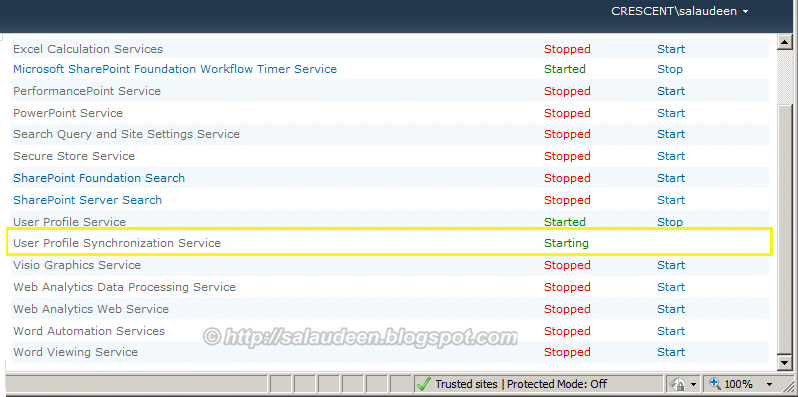
After a while, tried running the FIM client from: C:\Program Files\Microsoft Office Servers\14.0\Synchronization Service\UIShell\miisclient.exe , FIM gave an Error Message: Unable to connect to the synchronization Service. found the root cause of the issue!

Solution:
The account I currently logged in as a Local Administrator account, but not SharePoint Farm Admin! Logged off and logged in with Farm Admin account. Tried stopping the service which was in the “Starting” state.
How to stop the User Profile Synchronization service which got stuck at “Starting” state?
In some cases, user profile synchronization service may started and then stopped. But here, user profile synchronization service hangs!Lets seek help from our friend: PowerShell! Get the User profile Synchronization service’s GUID and pass it to Stop-SPServiceInstace cmdlet.
Get-SPServiceInstance > Services.txt
This will get all the services along with their GUID to a text file, say “services.txt”. Open the file and get the GUID of the User Profile Synchronization service which will be in a provisioning state.
Once you get the GUID, execute: Stop-SPServiceInstance and provide the GUID

Now, again tried starting the user profile sync service (Application Management >> Manage services on server >> Start “User Profile Synchronization Service”), waited for 5 – 10 minutes, Boom! It worked this time!
In an another case, when we tried re-creating the user profile service application, had the same issue. Fix for this issue was to Remove ForefrontIdentityManager certificates from these 3 locations.
- Personal
- Trusted Root Certification Authorities
- Trusted People

This is because, when I deleted an existing user profile service, it didn’t delete the certificates and when recreating it caused the issue!

This is an older post but one thing not listed is to delete the ProfileSynchronizationSetupJob. Then use powershell to stop the UPS instances, verify they are stopped in central admin and finally delete the certificates. Then you can restart the services again in CA and it should work.
I followed under given URL which saved lot of my time. It is a very detailed article which also provided information about the user registration on Active Directory too. Hope this might help someone else to same few minutes.
https://www.windowstechupdates.com/user-profile-synchronization-service-not-starting-in-sharepoint-2013/
Unfortunately neither this blog nor harbar’s has helped us. Nothing seems to work. Once the miisclient program is started, what then? Where do you “delete” “Certificates” (figured this one out) but *when* do you delete the certificates? When UPSS hangs on start again? After deleting the UPS and starting over? There are about a dozen and half FIM Certs in Trusted Root with ridiculous dates. Delete which ones, or all?!? This was a fresh VM, but now has at least half a dozen SP re-installs because of this problem. Also the !@#$ Feed Cache is spewing errors on all SP2013 installs. I see why people are not liking 2013. Where is the straight-forward, checklist to “do this,” “do this,” then “do this?” Apologies for venting here, but I have to demo this t*rd on Wednesday…
Open a MMC Console and add the Certificates Snap Inn.
Delete all of the FIM Certs in the personal store to fix “Stuck on Starting”. If recreating the Service, then get them form the three locations noted above
So thanks very much your article, I have same issues and take time research much….I appreciate your help
Please refer to this flawless blog
https://www.harbar.net/articles/sp2010ups2.aspx