“There has been an error creating the personal site. Contact your site administrator for more information” – SharePoint My Site Creation Error
When end-user tries to create My sites by clicking the “My Content” link for the first time, They encountered this error message:
“There has been an error creating the personal site. Contact your site administrator for more information”

Troubleshooting:
1. Make sure User Profile Service Application & My Sites configuration is proper. Verify My Site Host Web Application is created with a Top-level site collection of “My Site Host” Site Template.
2. Make sure Self Service Site creation is enabled for My site Host web application. Go to: Central Administration >> Application Management >> Manage Web Applications >> Select the My Site Host Web Application >> Click on “Self-Service Site Creation” from Ribbon >> Set it to “On”. Otherwise, you will receive this error: “Your personal site cannot be created because Self-Service Site Creation is not enabled. Contact your site administrator for more information.“
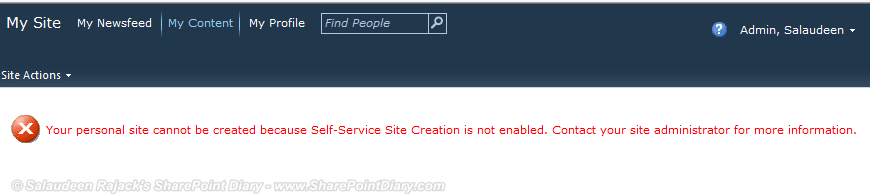
3. Make sure “personal” wildcard inclusion Managed path is added for My site host web application.
otherwise, you will get an error message: “Your personal site cannot be created because the managed path personal has not been created for this site. Contact your site administrator for more information.“

4. Try Changing My site name format by going to: User Profile Service Application >> My Site Settings >> Setup My Sites >> Site Naming Format >> click either User name (resolve conflicts by using domain_username) or Domain and user name (will not have conflicts).
5. Make sure “Use Self-Service Site Creation” is enabled under My site host web application’s User Permissions.

6. Make sure the application pool of my site web application is in Farm administrator group. Verify its a domain account and able to access the target domain.
7. Make sure “Create Personal Site” permission is enabled for “All authenticated Users” in User Profile Service Application’s “Manage User Permissions”
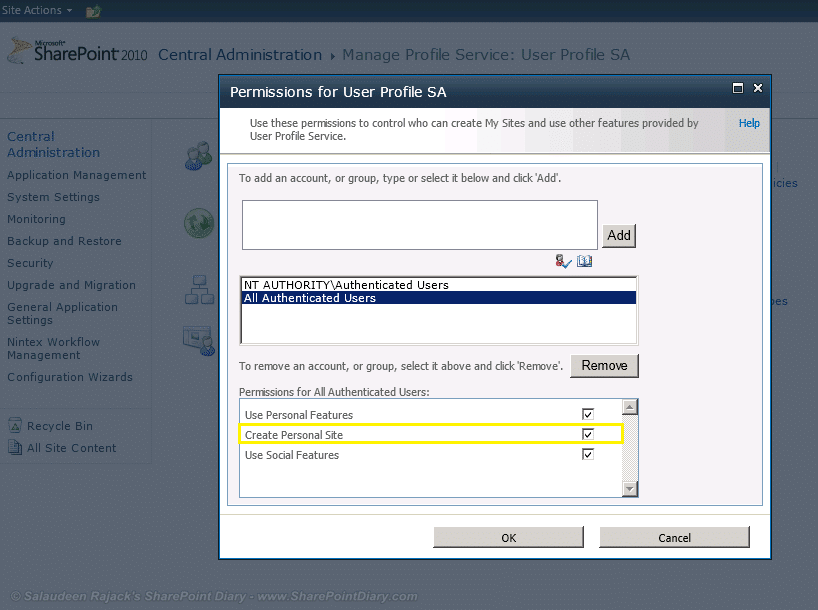
8. Go to User Profile Service Application >> click on Setup My Sites under My Site Settings >> Make sure Personal Site Location is set to “Personal” (which we verified in step 3)

9. In another case: Found Event IDs 6141 and 5187 logged in Event Log.
Event ID 6141
The site /personal/domain_user could not be created. The following exception occurred: Your changes could not be saved because this SharePoint Web site has exceeded the storage quota limit.
You must save your work to another location. Contact your administrator to change the quota limits for the Website.
Event ID 5187
My Site creation failure for user ‘domain\user’ for site url ‘https://mysite.crescent.com/personal/domain_user’. The exception was: Microsoft.Office.Server.UserProfiles.PersonalSiteCreateException:
A failure was encountered while attempting to create the site. —> Microsoft.SharePoint.SPException: Your changes could not be saved because this SharePoint Web site has exceeded the storage quota limit. You must save your work to another location. Contact your administrator to change the quota limits for the Web site. —> System.Runtime.InteropServices.COMException (0x80070718):
<nativehr>0x80070718</nativehr><nativestack></nativestack>Your changes could not be saved because this SharePoint Web site has exceeded the storage quota limit.
You must save your work to another location. Contact your administrator to change the quota limits for the Web site.
Fix:
Check the Quota Template Limits: Verified “Personal” Quota Template has been set in My site web application’s General Settings. To check the Personal Quota Template values, navigated to Central Admin >> Application Management >> Specify Quota Templates >> Personal >> Storage Limit values for maximum and warning was: 1 MB!!! (Not sure why!) I increased them to 100 MB and fixed this issue.
My Sites troubleshooting – Technet
https://technet.microsoft.com/en-us/library/gg750250%28v=office.14%29.aspx

what is the permission level in sharepoint that a user should have to create a my site in sharepoint?
what is the permission level in active directory that a user should have to create my site in sharepoint?
If you chose, “All Authenticated Users” to create my sites, as in the above screens – Any authenticated user can create My Sites in SharePoint. AD permission? Well, Any user account in AD who supplies valid user name and password to the login prompt.