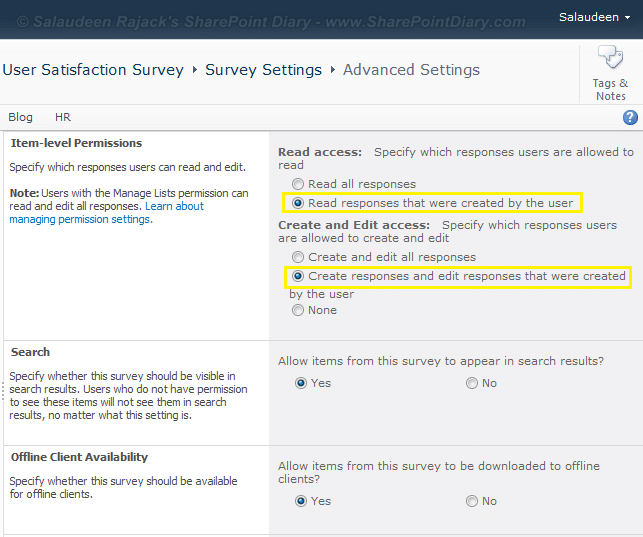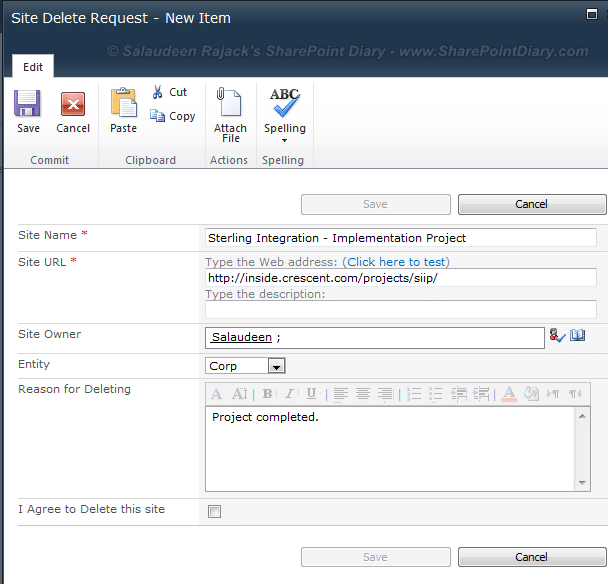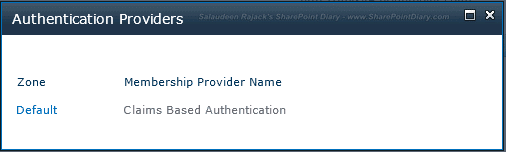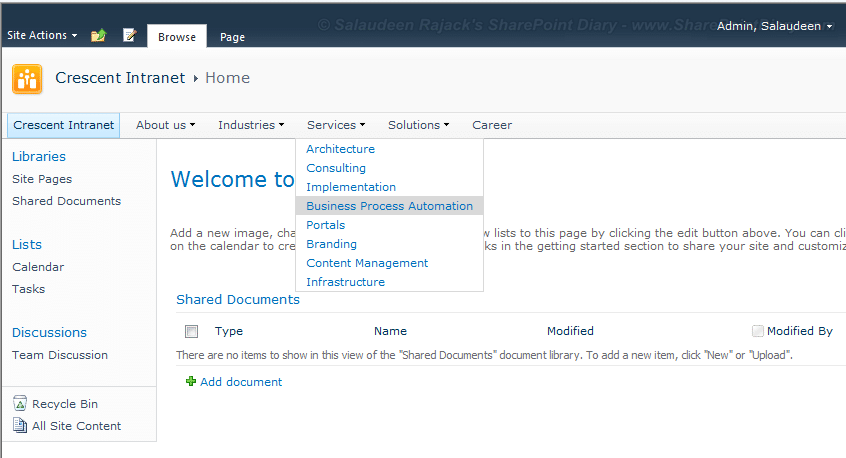Hide All Responses from End Users in SharePoint Survey
Requirement: Don’t show all responses in a SharePoint survey to End-users! Only the Administrators should get all responses. Solution: Go to Survey Settings >> Advanced Settings >> Set the Item-level Permissions as Read access & Edit access to: Only their own. This will hide all responses in the SharePoint survey. End-users will…
Read more