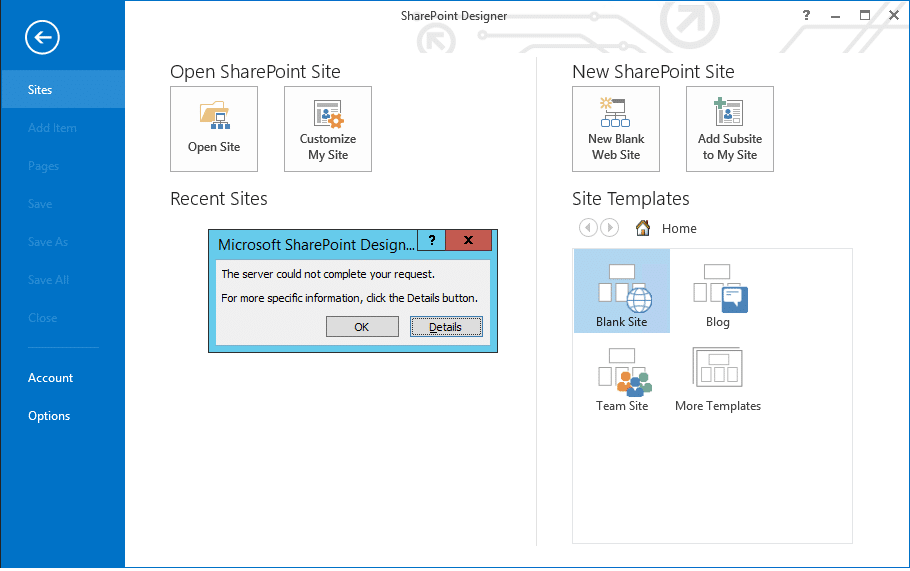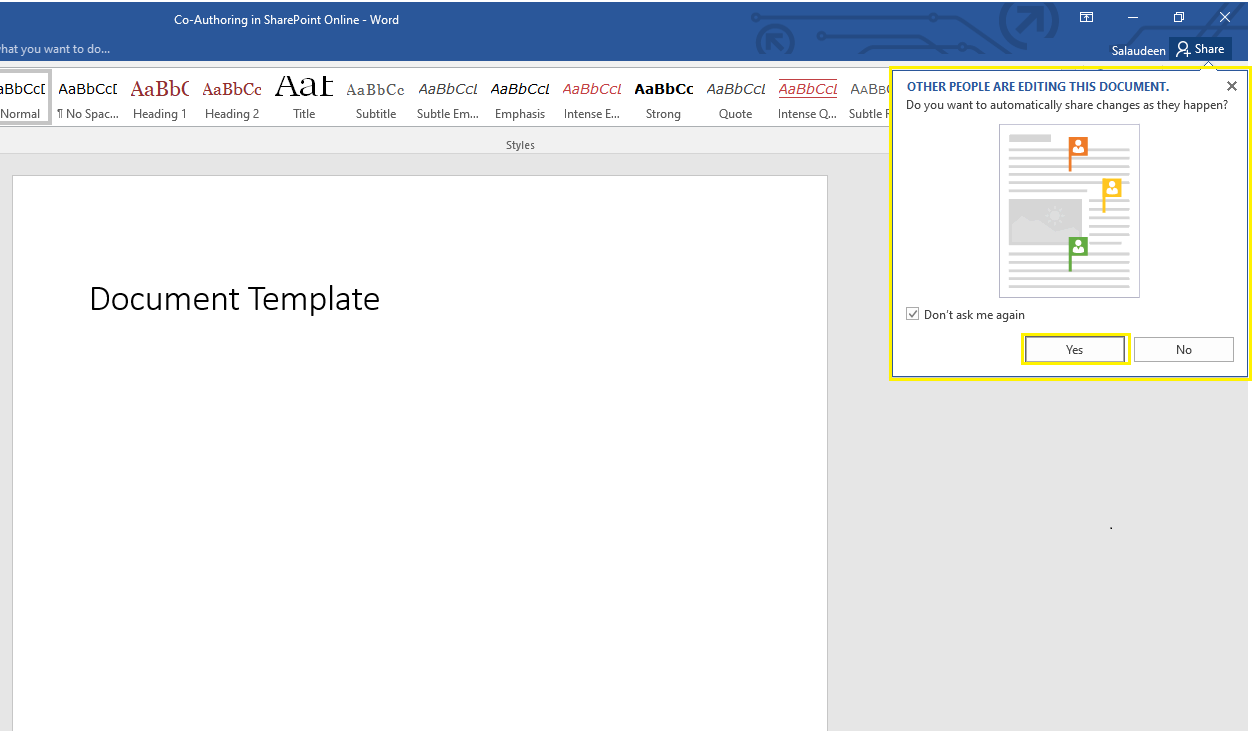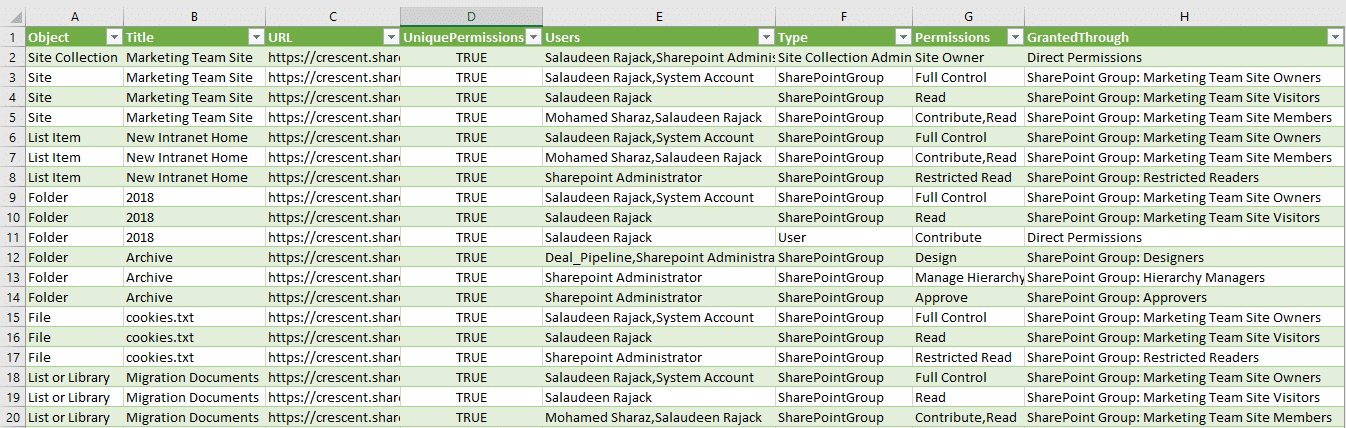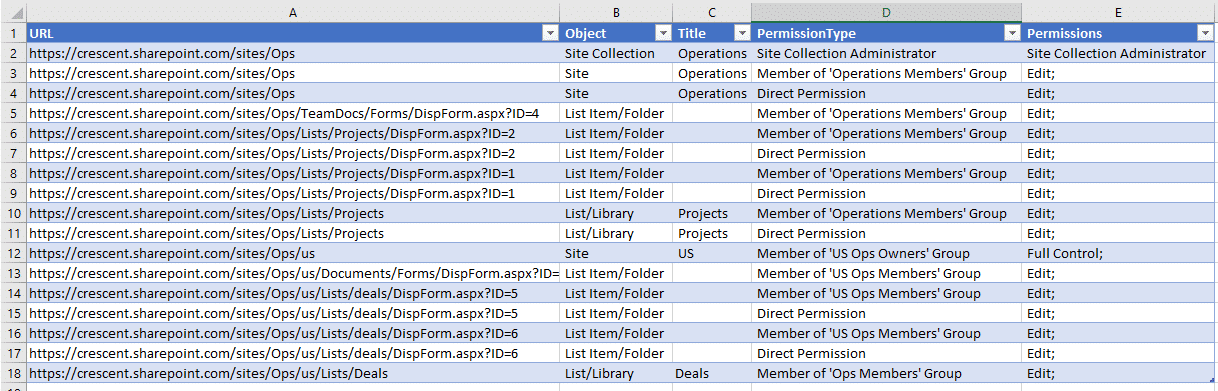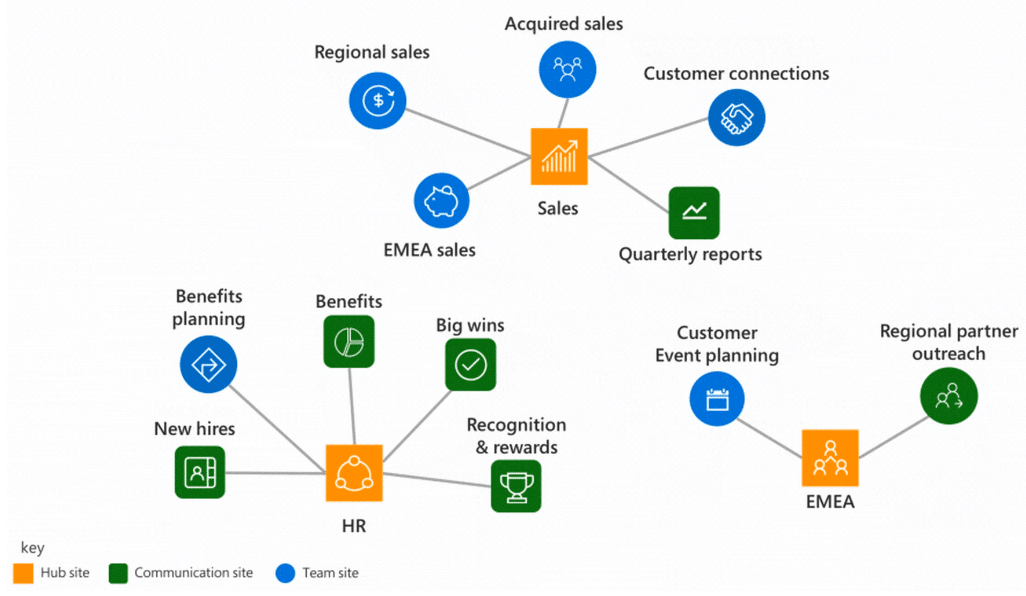How to Enable SharePoint Designer for SharePoint Online?
Requirement: Enable SharePoint Designer for a SharePoint Online site. SharePoint Online: How to Connect from SharePoint Designer? SharePoint Designer is a powerful tool for customizing SharePoint sites. It offers a robust set of features for creating custom web pages, designing page layouts, and building custom form components. Additionally, you can connect to…
Read more