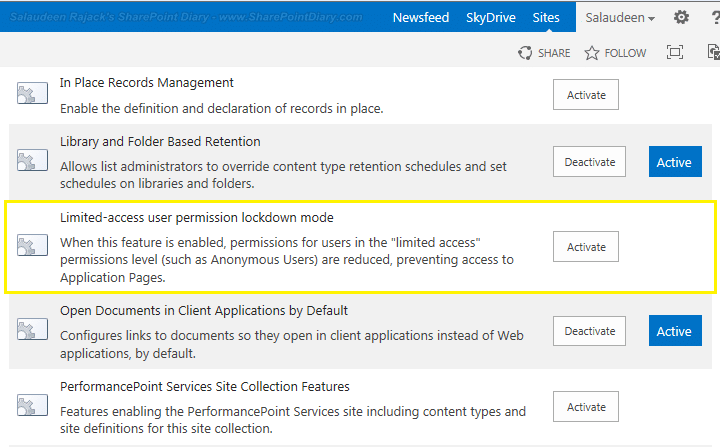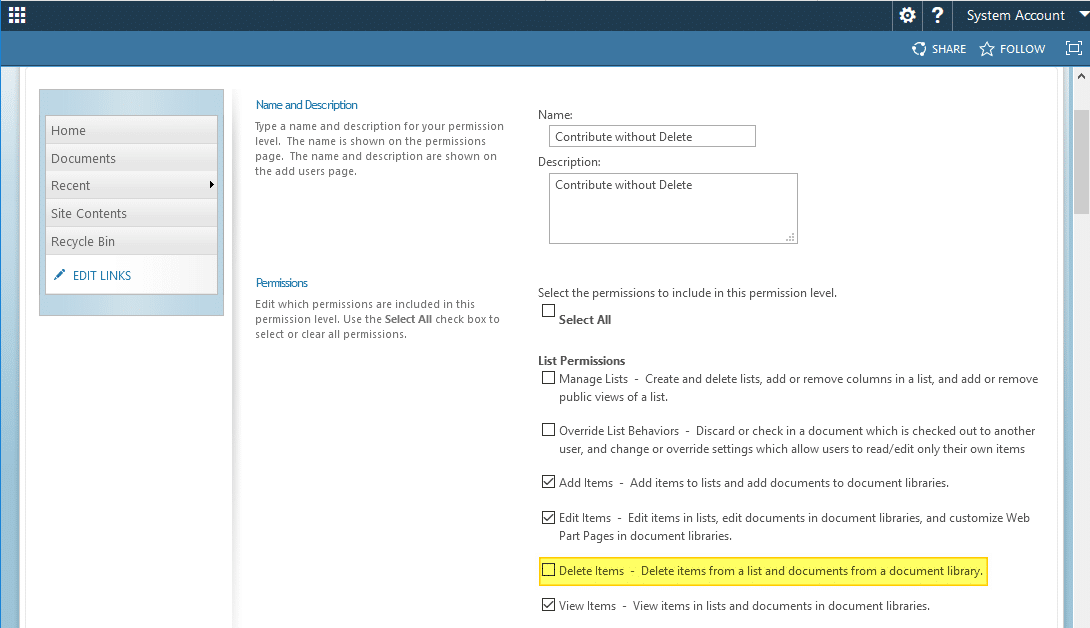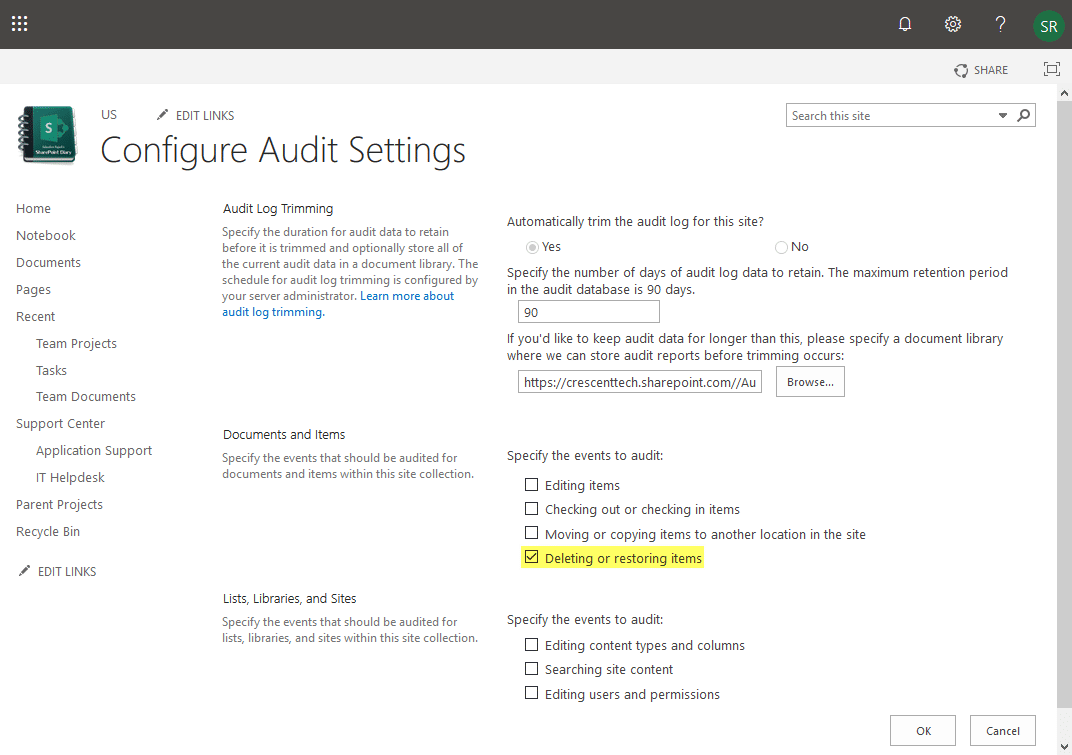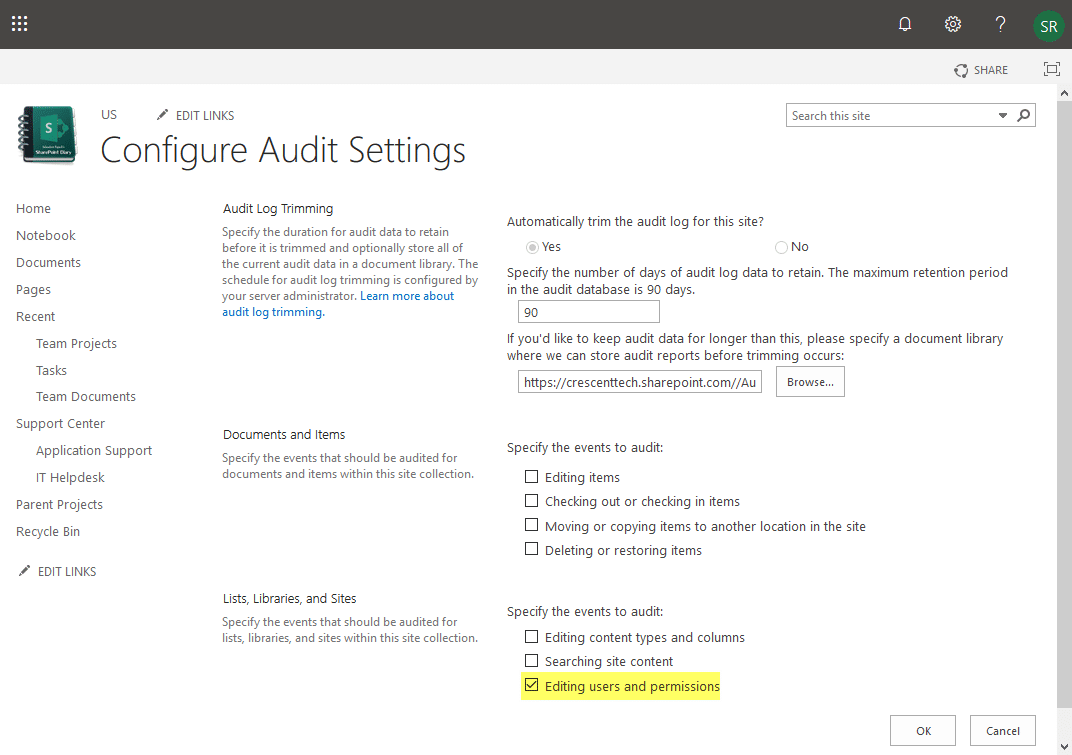SharePoint Online: How to Check a Group’s Permissions in a Site?
Requirement: Check Group Permission in SharePoint Online. How to Check SharePoint Online Group Permissions? SharePoint permissions determine who has access to the resources in a site and what actions they can perform. SharePoint groups may be granted permission anywhere in a site collection. Checking group permissions in SharePoint Online is crucial for…
Read more