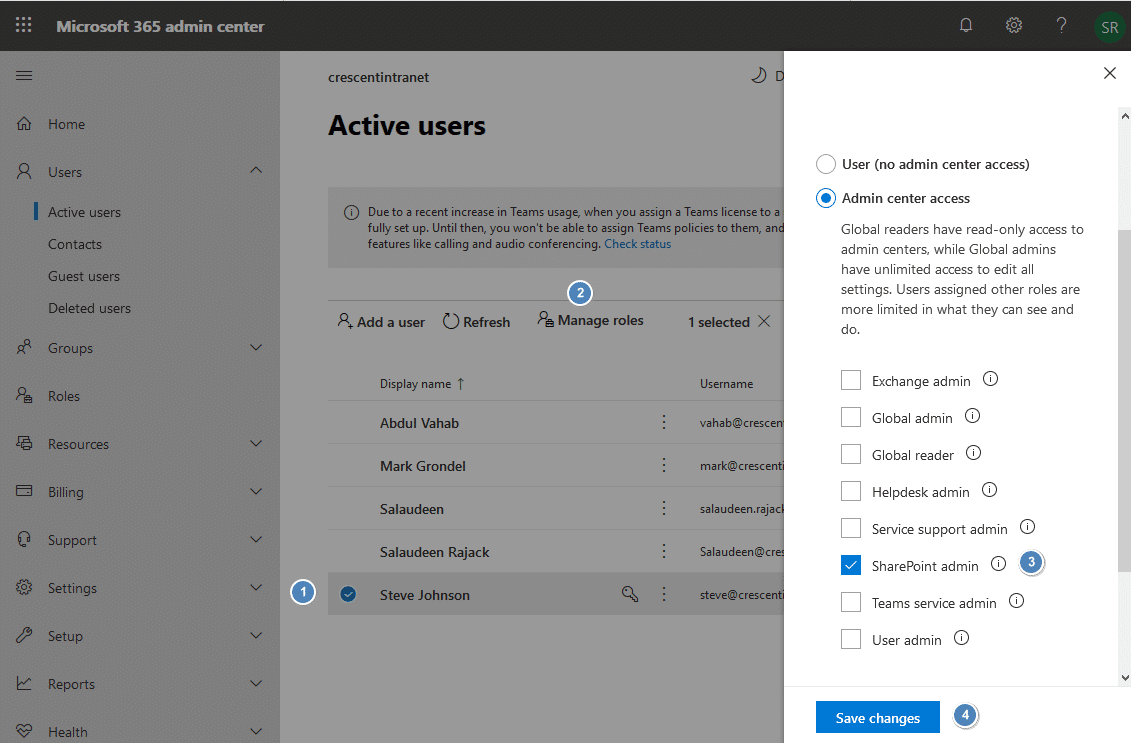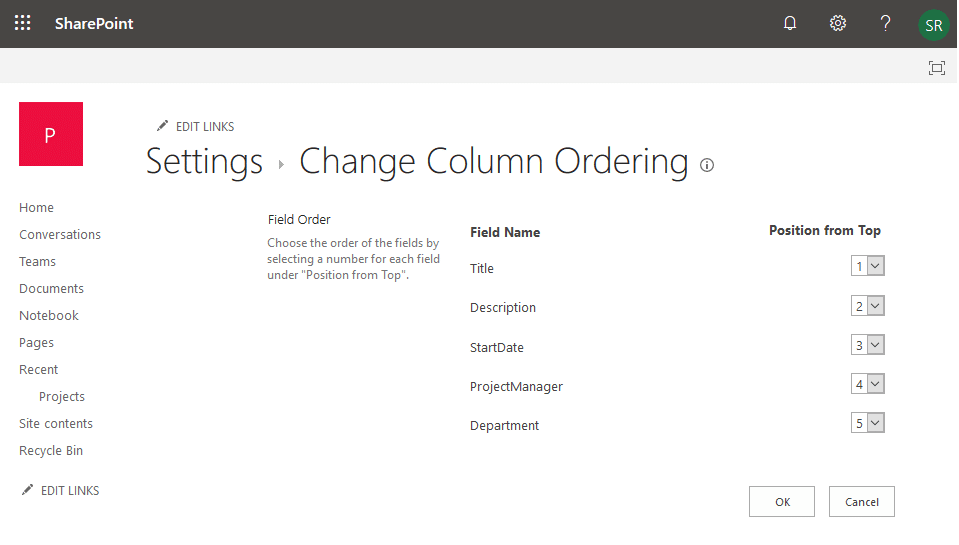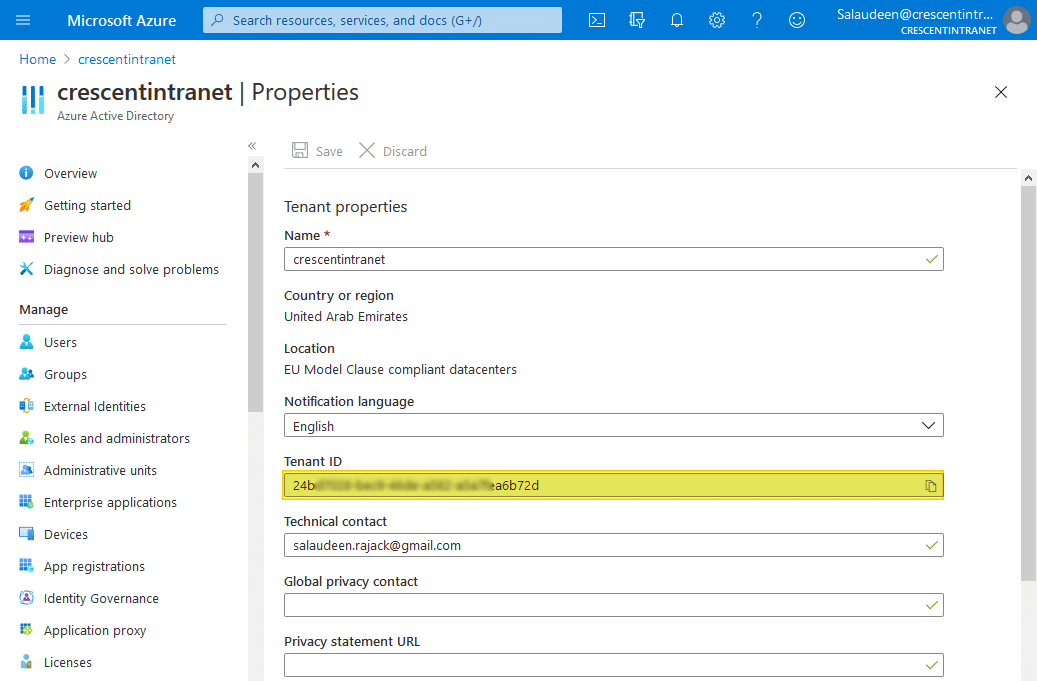SharePoint Online: Get List Experience Settings using PowerShell
Requirement: Get List Experience Settings in SharePoint Online using PowerShell. How to Get SharePoint Online List Experience? Do you ever need to know the list experience settings applied in a SharePoint Online site? Maybe you’re troubleshooting an issue and had to confirm that the setting is configured as expected. Or, perhaps you’re…
Read more