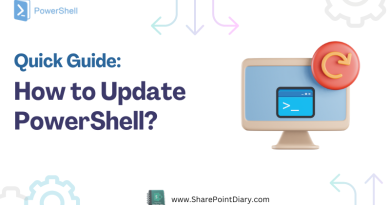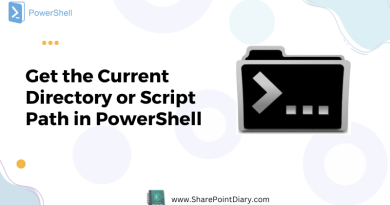How to Update PowerShell – Quick Guide!
PowerShell 7 is undoubtedly the most significant release of PowerShell since its inception. This new version has significant improvements over its predecessor, PowerShell 5.1, and it’s faster, more powerful, and more flexible. While it is still relatively new, many users are switching to PowerShell 7. If you’re yet to upgrade to PowerShell…
Read more