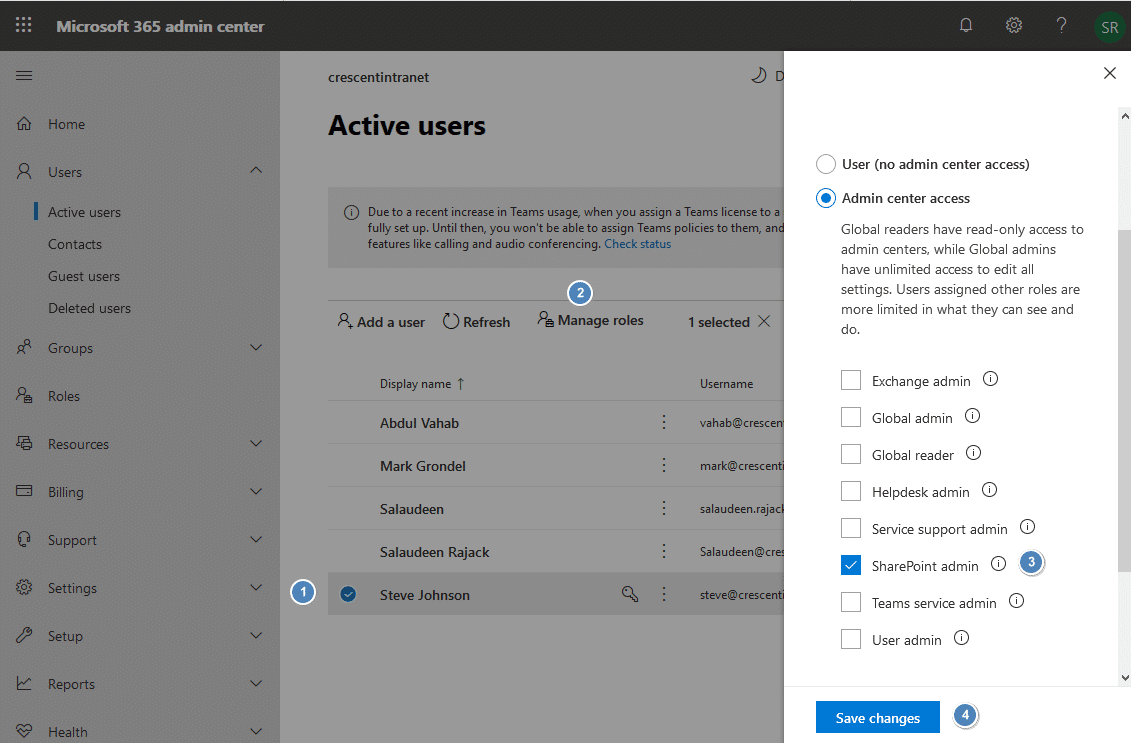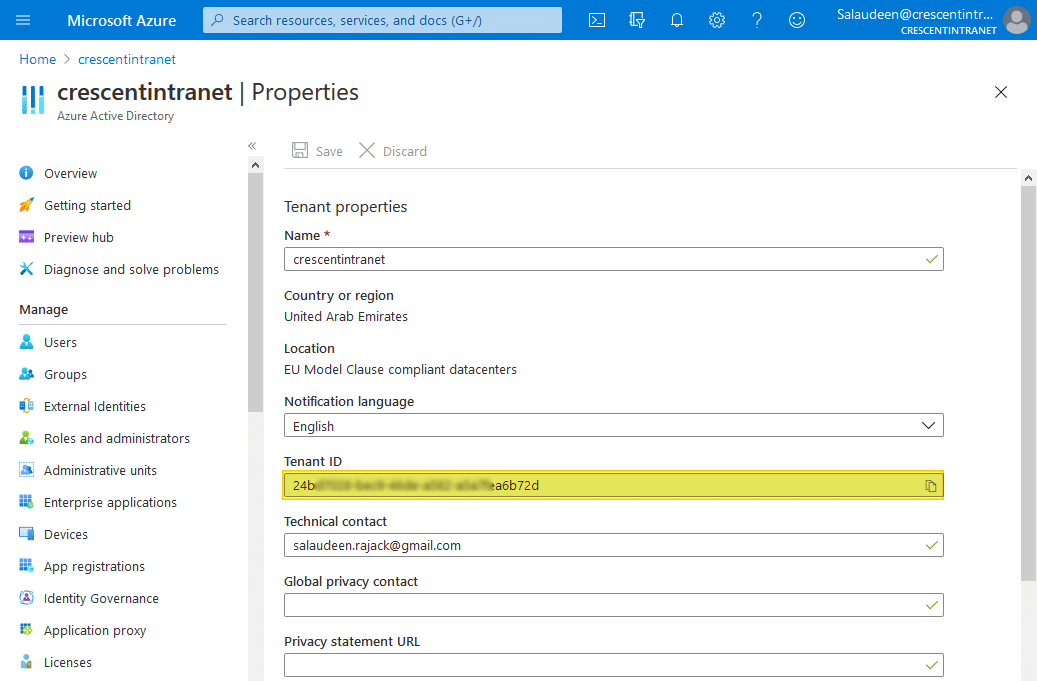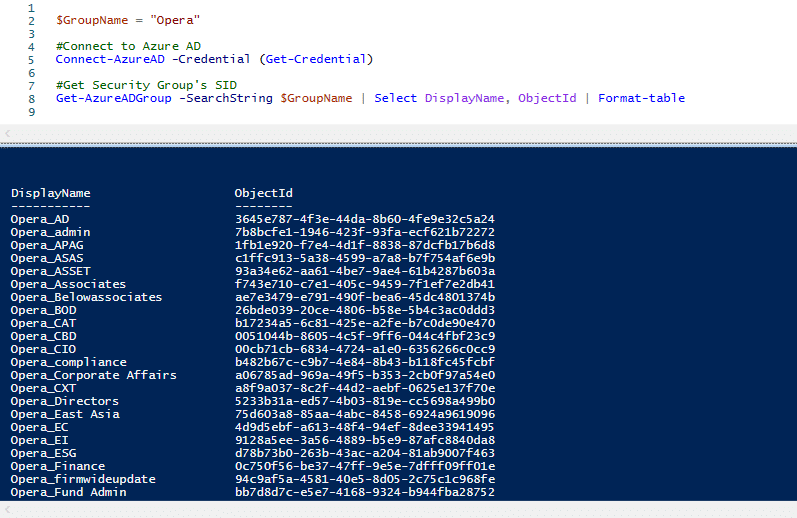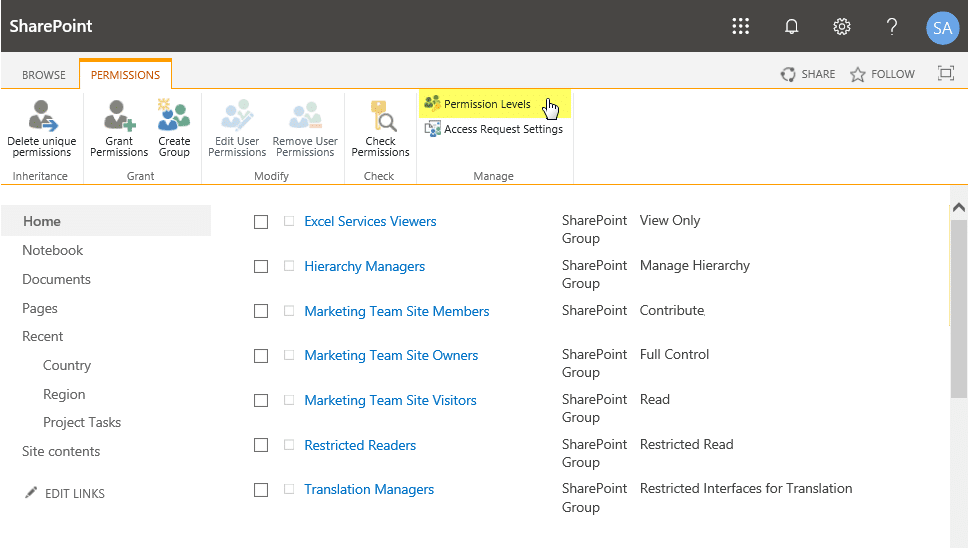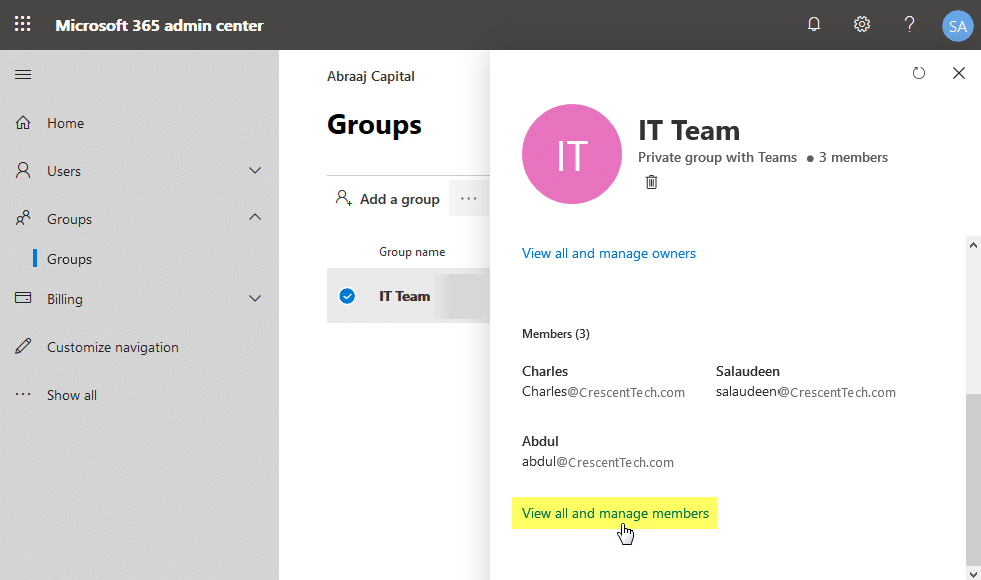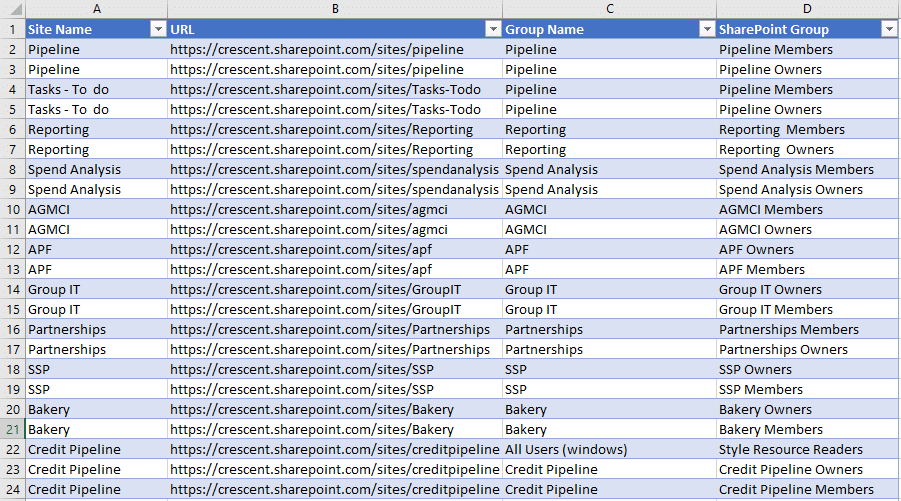Find All Office 365 Group Owners using PowerShell
Requirement: Get Office 365 Group Owners. How to Get Office 365 Group Owners? Office 365 groups are a powerful tool for collaboration and information sharing within an organization. As an administrator, you may need to view the owner of a group to manage its access and permissions. If you need to get…
Read more