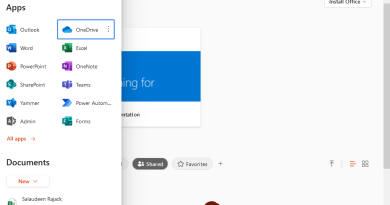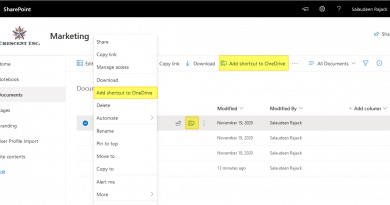Fix “Sorry, we can’t sync this folder, You’re already syncing a shortcut to a folder from this shared library.” Error in OneDrive
Problem: When trying to sync a SharePoint Online folder by clicking on the Sync button in the library toolbar, I got this error message in Microsoft OneDrive: Sorry, we can’t sync this folder, You’re already syncing a shortcut to a folder from this shared library. Root cause: Apparently, this error indicates the…
Read more