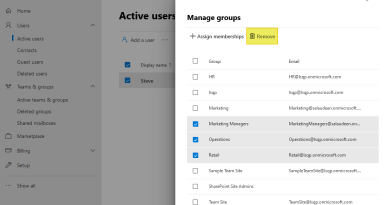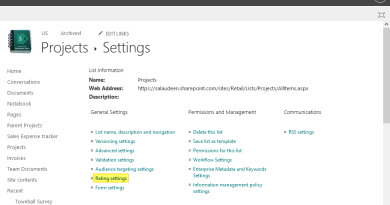Install the PnP PowerShell Module for SharePoint Online
The PnP PowerShell module has become an indispensable tool for many SharePoint administrators and developers. This open-source module, created by Microsoft’s Patterns and Practices (PnP) initiative, provides a robust set of commands for managing SharePoint Online and SharePoint Server through PowerShell. In this post, I will provide an overview of the PnP…
Read more