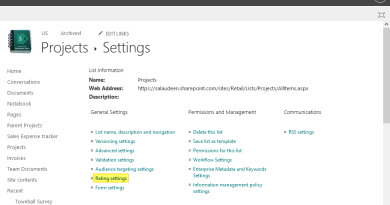How to Add Google Maps to SharePoint Online?
Requirement: Add Google Maps to SharePoint Online Modern Page. Display Google Maps in SharePoint Online Adding a Google Map to SharePoint Online is a great way to display geographical information directly on your SharePoint pages and sites. It can be used to pinpoint exact locations, such as a business address, customer location,…
Read more