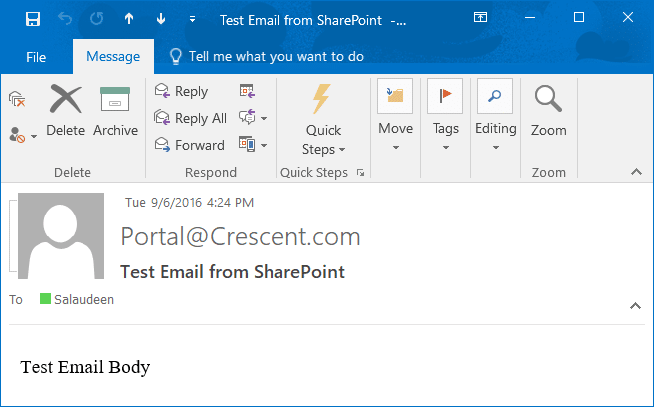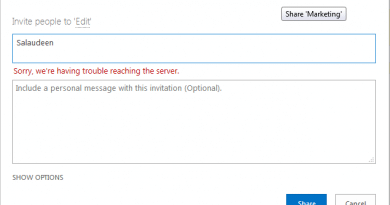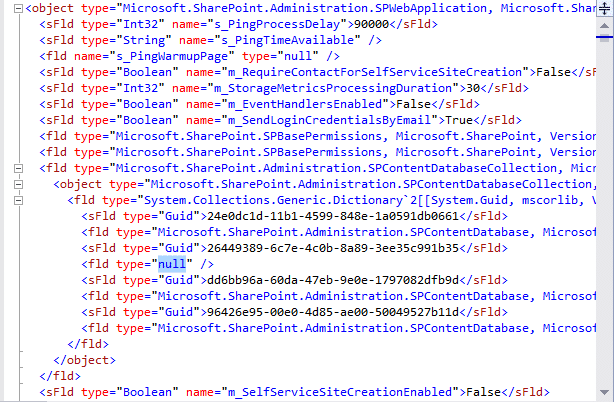Import-Module: The specified module ‘Microsoft.Online.SharePoint.Powershell’ was not loaded because no valid module file was found in any module directory.
Problem: When trying to add the PowerShell module for SharePoint Online, using “Import-Module Microsoft.Online.SharePoint.PowerShell”, it resulted in the below error in both PowerShell console and in PowerShell ISE. “Import-Module : The specified module ‘Microsoft.Online.SharePoint.Powershell’ was not loaded because no valid module file was found in any module directory.” Solution:
Read more