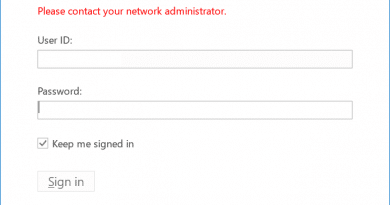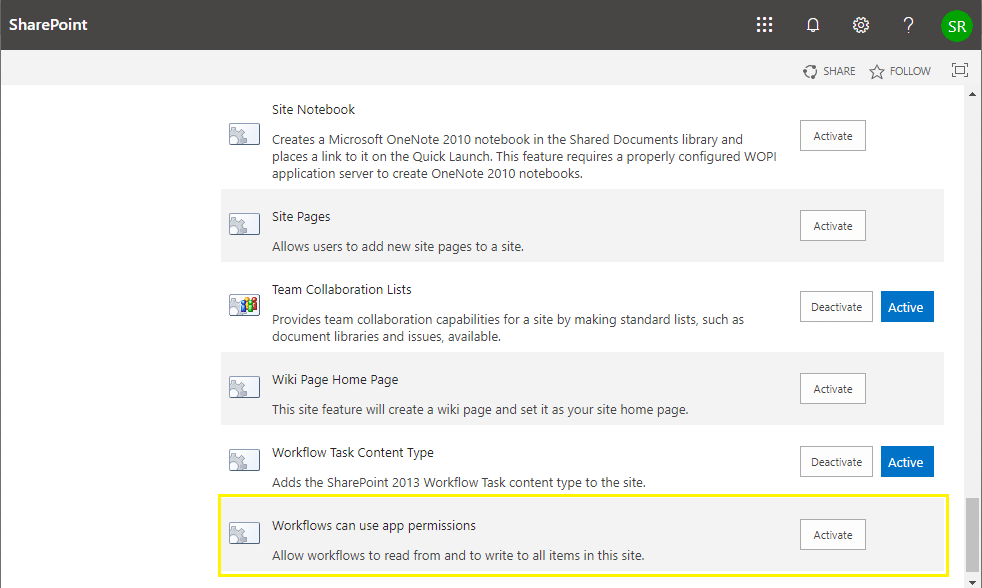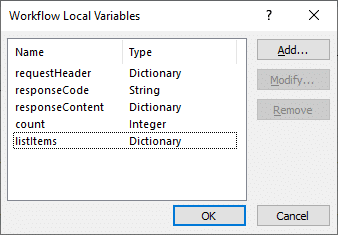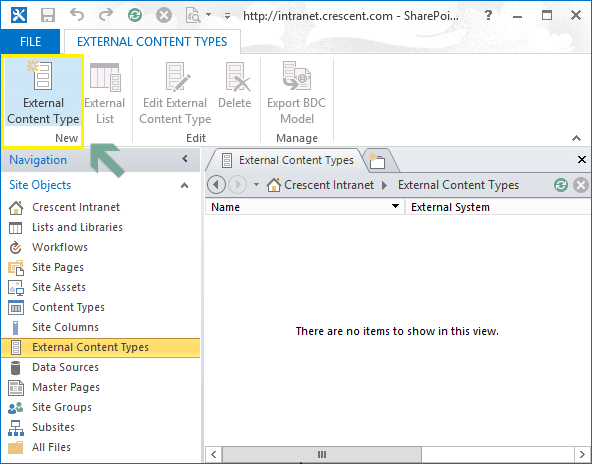SharePoint Online: Disable SharePoint Designer Workflow Creation
Requirement: Disable new SharePoint Designer workflows creation in SharePoint Online to promote Microsoft Power Automate adoption. How to Disable SharePoint Designer Workflows Creation in SharePoint Online? Although SharePoint 2010 workflow and SharePoint 2013 workflows are supported until 2026 in on-premises versions, SharePoint 2016 and SharePoint 2019, it’s a good idea to move…
Read more