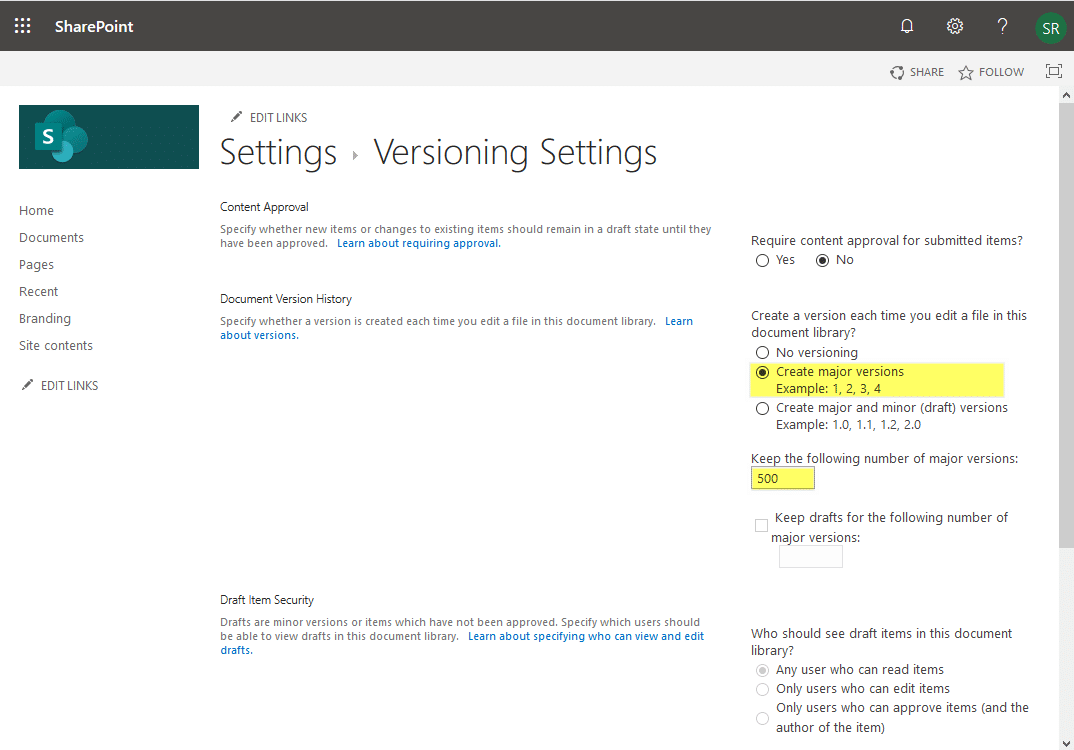SharePoint Version History: A Comprehensive Guide
SharePoint version history is a powerful feature that allows users to track and manage changes made to documents and list items in a SharePoint library or list. This feature serves as an essential tool for content management, giving team members the ability to view past versions of a file, restore previous versions…
Read more