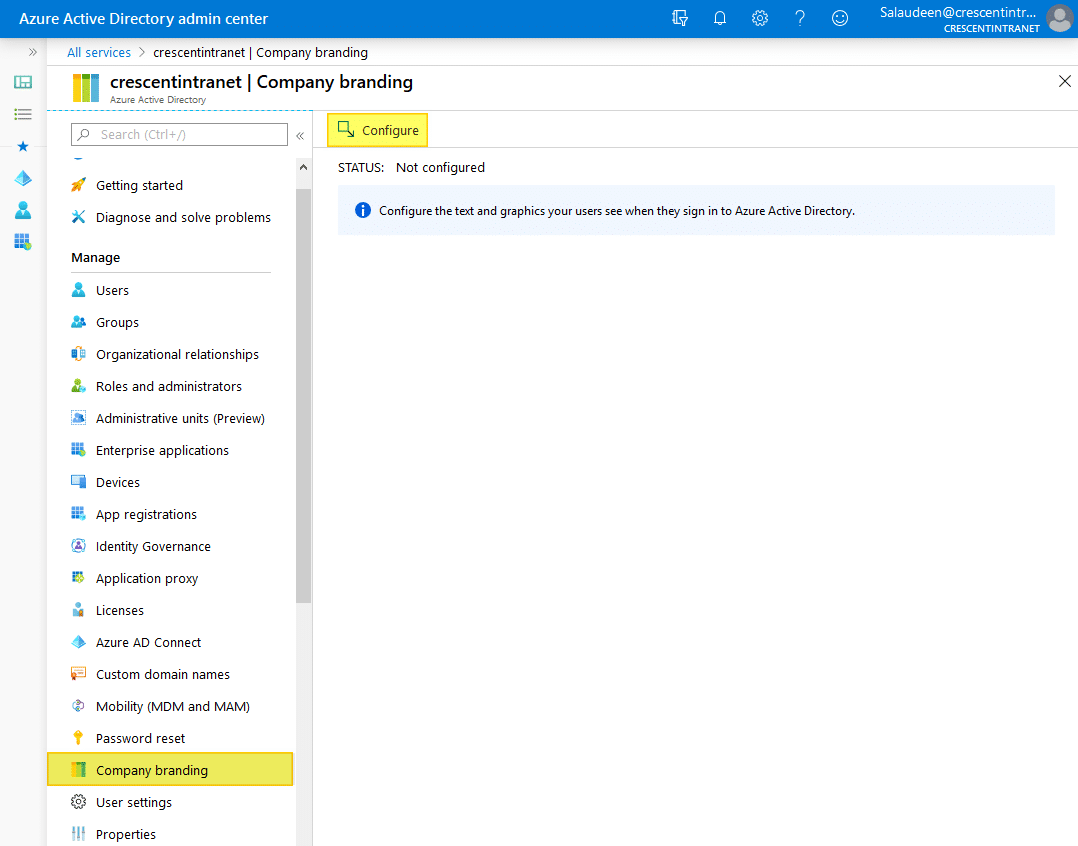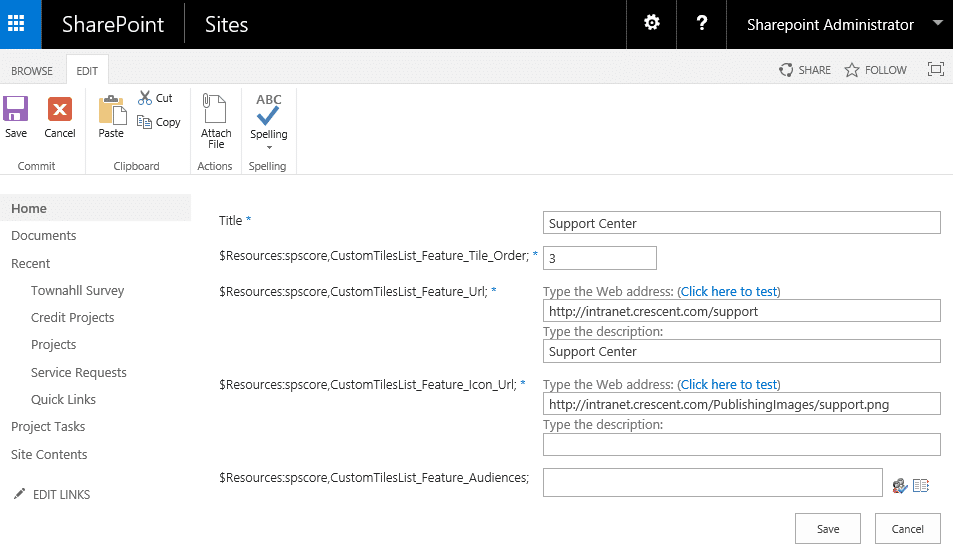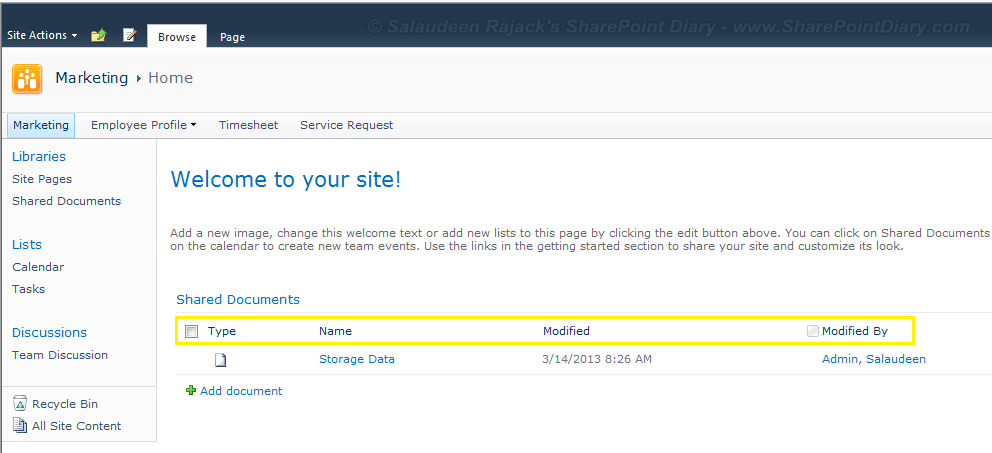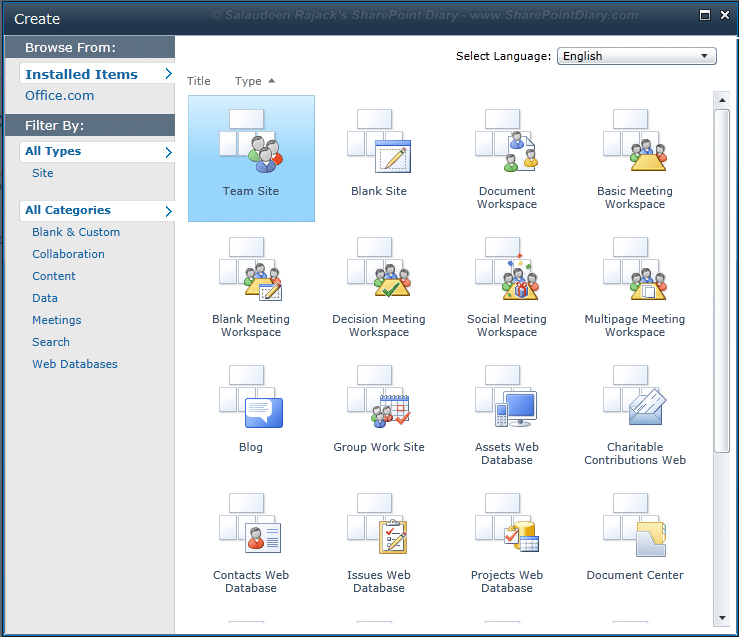How to Create a Rotating Banner in SharePoint Online?
Requirement: Create an image slider (carousel) in SharePoint Online. How to create a Rotating Banner in SharePoint Online? Rotating banners or image carousels is the best way to display multiple banners in one portion of the page and rotate them automatically at fixed time intervals. The cycling visual content grabs visitors’ attention…
Read more