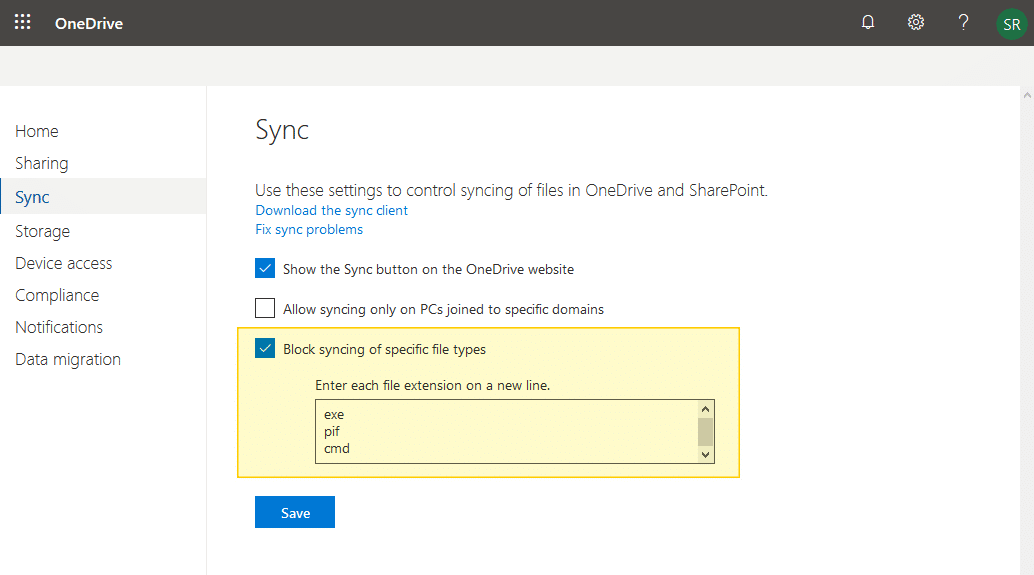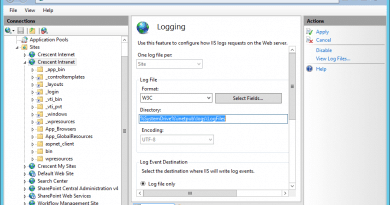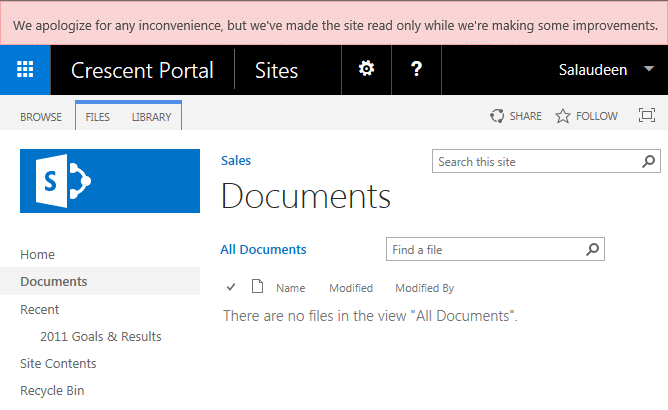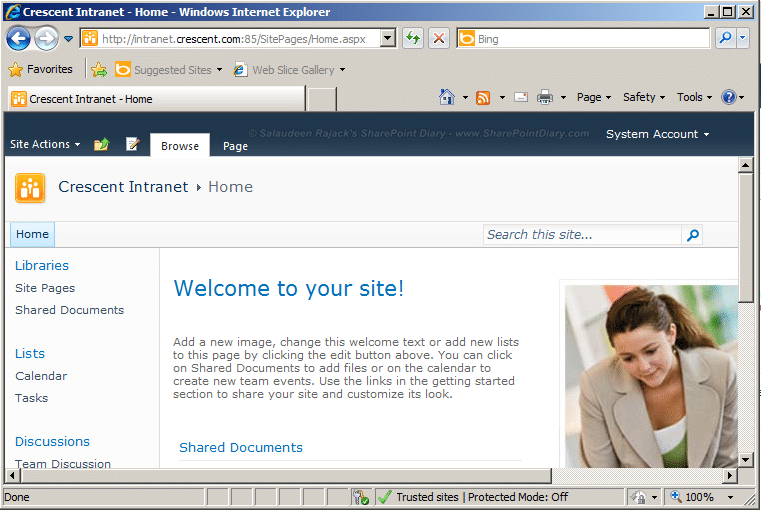OneDrive for Business: Block Syncing of Specific File Types
Requirement: Block syncing of specific file types in OneDrive for Business. How to Block File Types in OneDrive for Business? By default, Users can upload all types of files in their OneDrive for Business folder. However, for security and compliance reasons, we can restrict users from syncing specific file types in OneDrive…
Read more