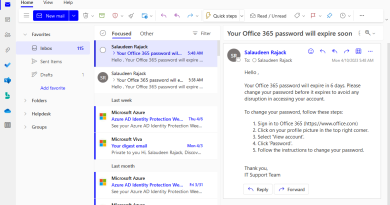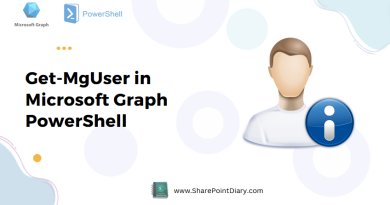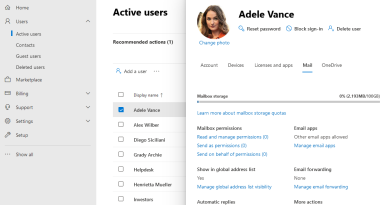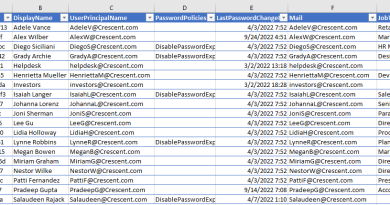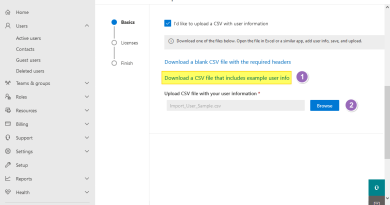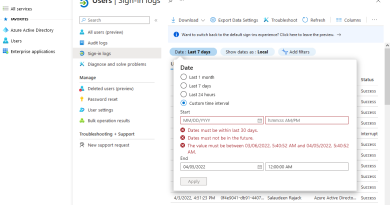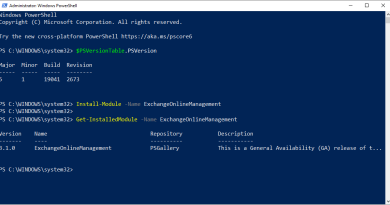Microsoft 365: Password Expiration Notification Email
Password expiration notifications play a crucial role in maintaining the security of your organization’s Microsoft 365 accounts. Ensuring users are aware of upcoming password expirations can help prevent account lockouts and encourage users to create strong, unique passwords. In this guide, we will demonstrate how to create a Microsoft Graph PowerShell script…
Read more