Create Shortcut in SharePoint Document Library
The requirement is to create a Shortcut link inside the SharePoint document library. OK, tried uploading the URL shortcut (.url) file, and got the error message saying “The following file(s) have been blocked by the administrator: URL Shortcut.url”.
Solution: Add “Link to a Document” content type to the document library. Here is how to create shortcut in SharePoint document library:
How to create a Shortcut in the SharePoint Document Library?
1. Go to Library Settings >> Advanced Settings.
2. Enable the “Allow management of content types” option and click OK
3. On the Library settings page, click on Content Types and click the “Add from Existing Site content types” link.
4. Choose “Link to a Document and click on the “Add >” button, then OK.
5. Now create a new entry based on “Link to a Document”, Enter the description & URL


You are done!
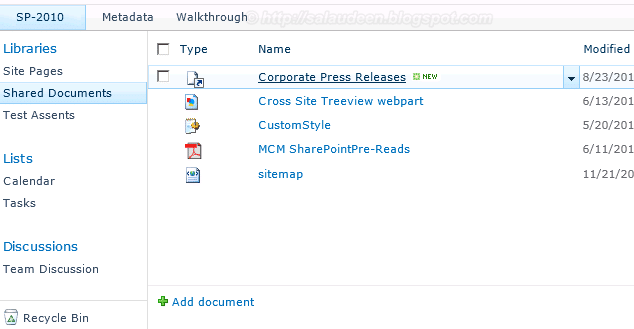
Drawback: The above method will not work when you move from HTTPS to HTTP and vice-versa.
Workaround: Create a simple HTML page with META REFRESH Tag and upload the html file to the document library.
<html>
<head>
<meta http-equiv="refresh" content="0;url=https://client.company.com/releases.cfm">
</head>
<body/>
</html>
Or you can create an HTML file with little JavaScript which send you to the target URL.
<html>
<head>
<script>
function loadFile()
{
document.location="https://client.company.com/releases.cfm";
}
</script>
</head>
<body onload="loadFile()">
</body>
</html>



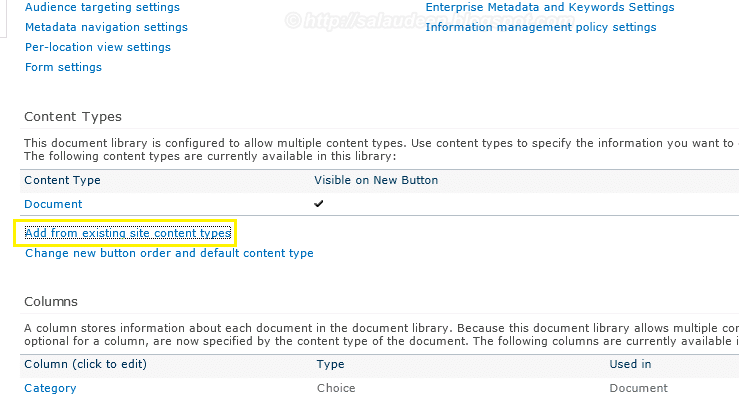
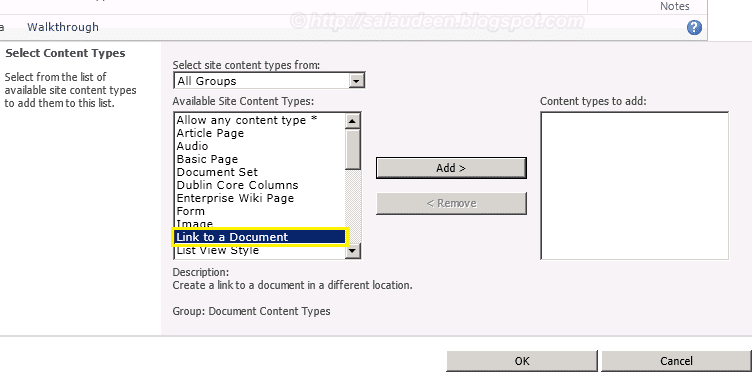
Why is this SO difficult to find?! THANK YOU This is one area where sharepoint misses and g-drive wins!
Thank you very much for posting this – i’ve always wondered how to do this thanks alot
This was very helpful. My sharepoint site has custom columns that is used on the page that we are adding these links too. Is there a way to ensure that the columns are also filled in or are the options of entering the document name and URL the only options?
Can you create the shortcut via workflow?
Thank you very much for posting this – it was very helpful!