Is the “Audit Log Reports” Link Missing in SharePoint?
Problem: Audit log reports are missing in SharePoint! We enabled auditing for a SharePoint site collection, but under the site settings page, we found the “Audit Log Reports” link missing.
How to enable audit log reports in SharePoint?
To enable audit log reports in SharePoint On-premises, we must activate the “Reporting” feature in the Site collection features. To fix the audit log reports missing issue, follow these steps:
- Navigate to SharePoint site settings Page >> Click on Site collection features under Site Collection Administration.
- Find the “Reporting” feature. Click on activate button next to it to activate the feature.
This makes audit log reports available on the site settings page under the “Site Collection Administration” section.
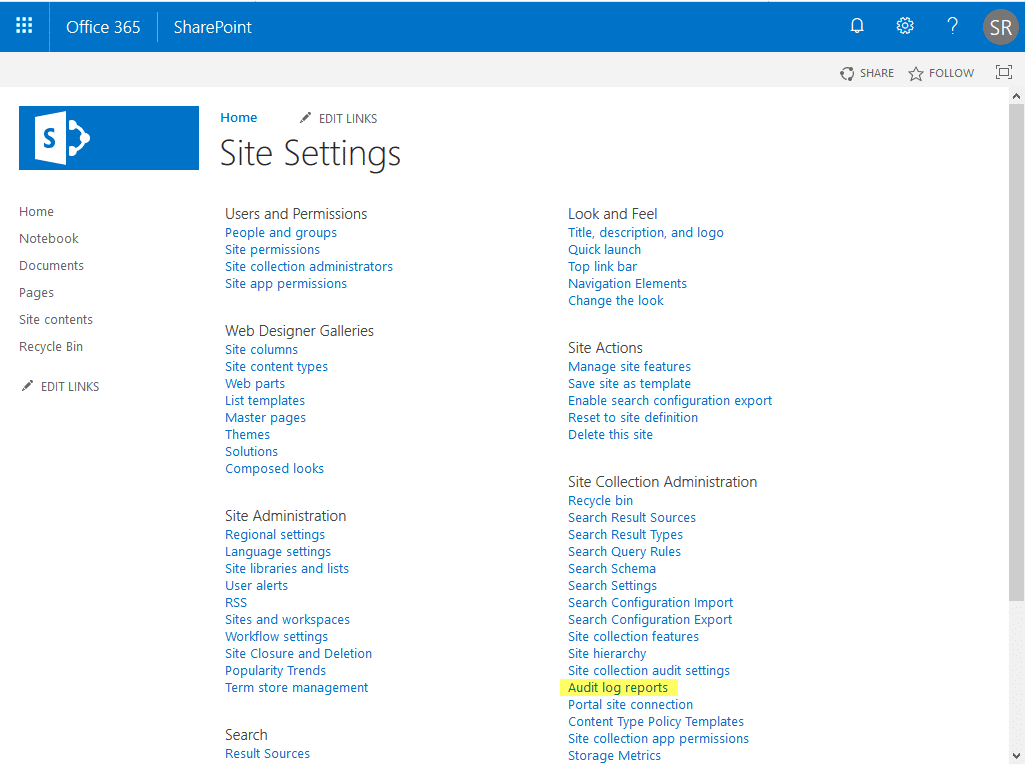
Audit Log Reports URL: https://crescent.sharepoint.com/_layouts/15/Reporting.aspx?Category=Auditing
Last, SharePoint Online Audit logs are moved to Unified Logging! So, you have to access it through the “Audit Log” feature on Compliance Center! How to View Audit Log Reports for SharePoint Online?


Can the reporting feature be activated globally on all communication sites?
hello, I follow these steps and what I get after trying to generate this report is
“No report was generated as no results were found for the given search criteria.” it wont even generate an empty file.