Disable Mass Delete Email Notification “Heads up! We noticed that you recently deleted a large number of files from a site” in SharePoint Online
Requirement: Disable the alert Email notification “Heads up! We noticed that you recently deleted a large number of files from a site” in SharePoint Online.
When you delete files and folders in bulk, SharePoint Online triggers the following email to the tenant administrators and the user who deleted files to tell them about the deleted files and how to recover the files from the Recycle Bin. This feature proactively alerts users when a large number of files are deleted in SharePoint Online or OneDrive for Business.
“Heads up! We noticed that you recently deleted a large number of files from a site
Files are permanently removed from the online recycle bin 93 days after they’re deleted“
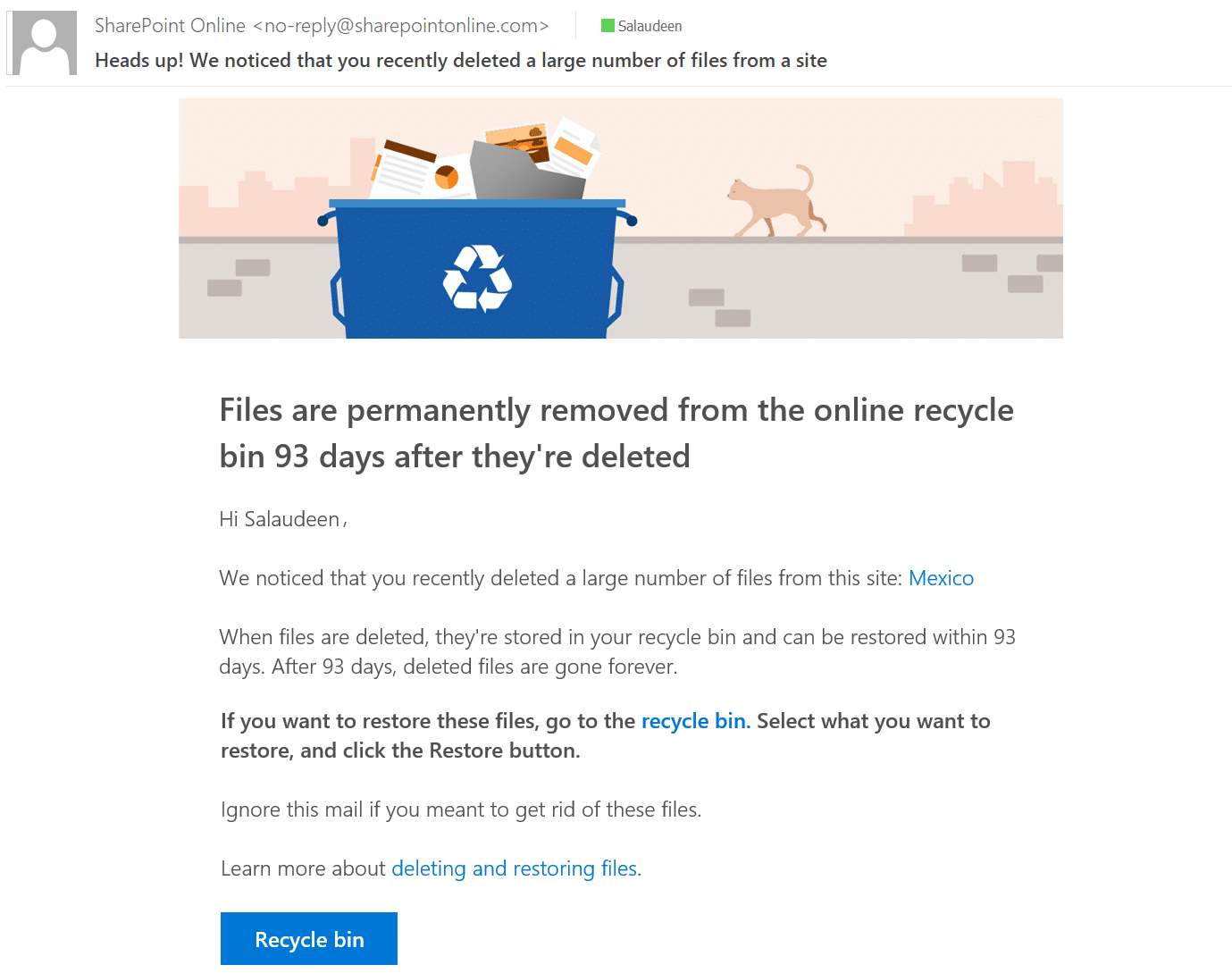
How to Disable Bulk Delete Email Alerts in SharePoint Online?
This email is confusing when users move files, as they get picked up as being deleted. So, we wanted to turn off these alerts. These email notifications are triggered by the alert policy called “Unusual volume of file deletion,” which is enabled by default in your Office 365 tenant. You can turn it off by following the below steps:
- Login to Office 365 Admin Center >> Open the “Security & Compliance” center.
- Click on “Alert Policies” (URL: https://protection.office.com/alertpolicies).
- Search and find the alert policy called “Unusual volume of file deletion” and click on the policy to edit.
- Now, you can disable the policy by setting the status to “Off”.
This disables any further email notifications. You can also edit the policy to configure recipients of the Emails, disable notifications, etc., so that alerts will still be triggered and logged in the Admin Center for auditing purposes. Still, users won’t receive any email notifications.
Further information about these policies can be found in the article: https://docs.microsoft.com/en-us/microsoft-365/compliance/alert-policies?view=o365-worldwide


I got the opposite situation. I have the Alerts on but no notifications are coming in :/ my team wants to have this alerts coming is as we have several Team shared folders and would like to be notified when a user mistakenly deletes stuff from OneDrive so we can restore it before 90days.