SharePoint Online: How to Share and Password Protect Files?
Can You password protect a Document or Excel file in SharePoint Online?
Yes! You can share, and password-protect a document in SharePoint Online so that when the link is reshared with someone else, They can’t open the document without a password.
Prerequisites: The external sharing setting must be set to “Anyone”.
How to password protect documents in SharePoint Online?
Follow these steps to share, and password-protect a document in SharePoint Online:
- Select a document >> Click on “Share”.
- Select “Anyone with the link” as the share. Click on “Anyone with the link” to enter the password.
- Once done, click on “Apply,” and you can either copy the link or send it directly. That’s all. The document will now be password protected and will require the password to be opened.
- Upon sharing the document, This is what the user sees: prompts to enter a password.
This feature is available in SharePoint Online and OneDrive for Business.

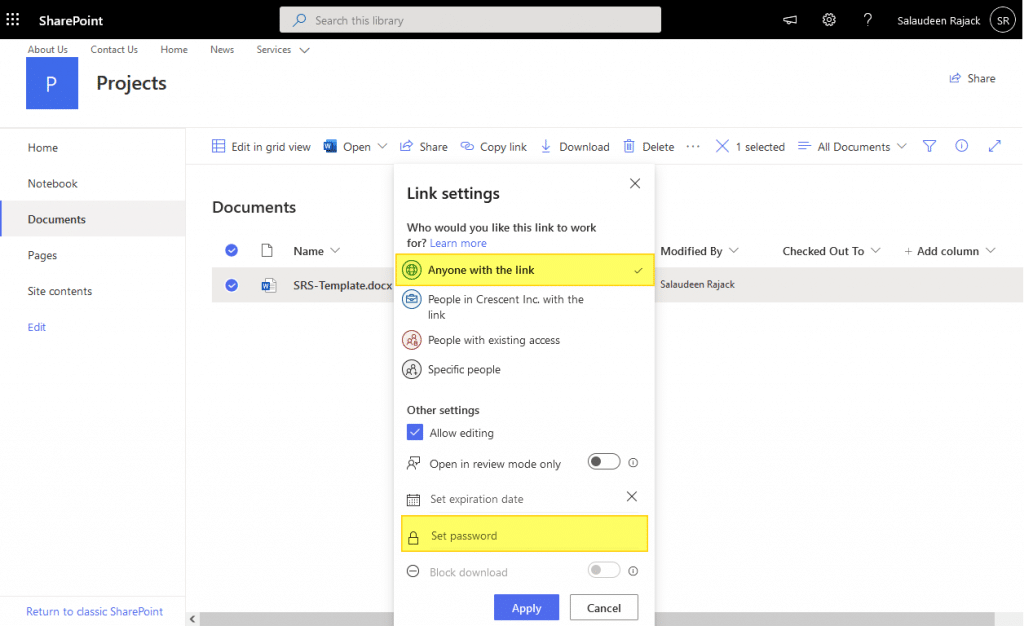
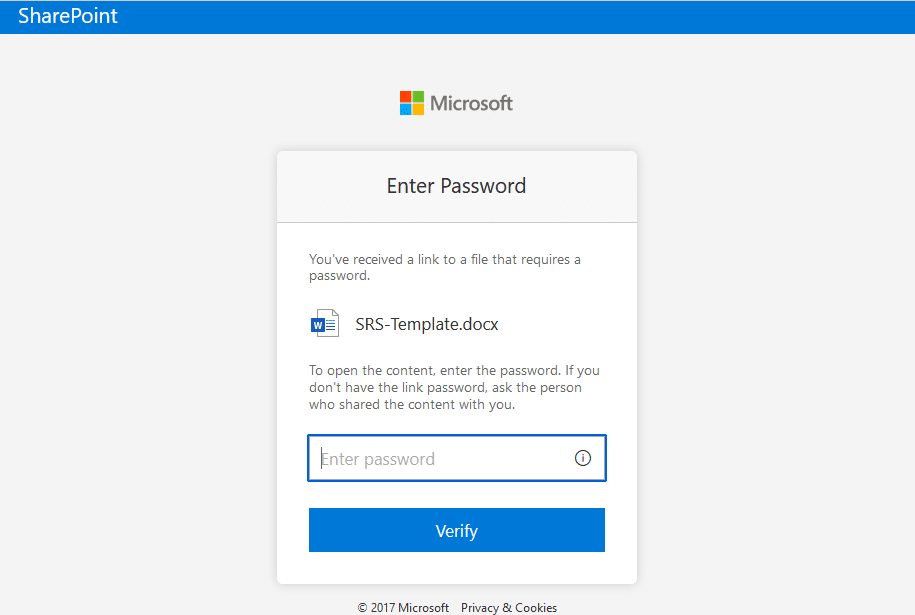
Is it possible to define and apply the password to protect sharepoint file (or folder) by batch script, such as powershell / python? Thanks.
What if my organization will not allow the share setting “Anyone” and instead it’s only “People in VUMC”. The “Anyone” selection is grayed out.
Is it possible to set a global policy so that for every Anyone link a password is required?
The option to add a password is missing , does anyone know what needs to be enabled to allow this
Mesmo problema..
Thank you for providing this and the screenshots! We ran a successful test; however, one thing that happened, and we had hoped it wouldn’t, was… my recipient forwarded the email with the link and PWD to another person, and that person could open it. We were expecting/hoping the new recipient would hit a “no access” message when trying to open the document. But at least we now know we can send some documents with a password via SP.
What about if I want to protect a whole folder ?
What if someone forgets the password they entered? Would I, as an admin, be able to reset that? Thank you so much for your response.
Yes! Right-click on the document, choose “Manage Access”. I the Manage Access Pane, You can click on the little three dots for “More Options” and then you’ll be able to reset the password.
Do I need to be the owner of the SP space in order to pw protect a document?
By default, You need just edit permissions to share any file.