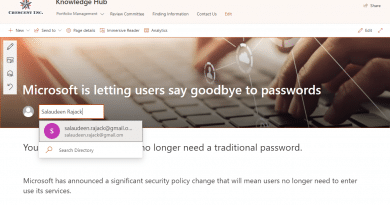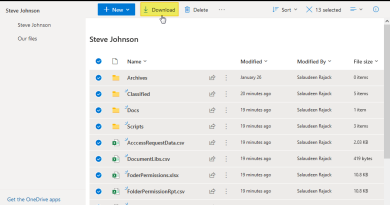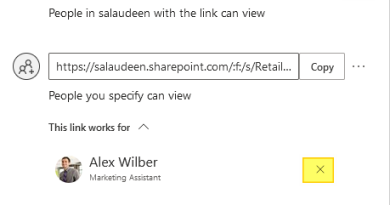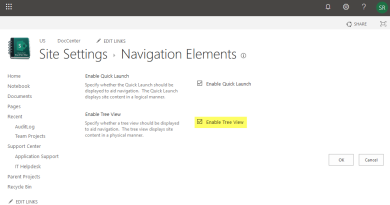How to Copy Permissions from One Folder to Another in SharePoint Online using PowerShell?
Requirement: Copy permissions from one folder to another in SharePoint Online. SharePoint Online Copy Permissions from one folder to Another using PowerShell Ever wanted to clone permissions from an existing folder to a new folder in SharePoint Online? When working with SharePoint Online, there may be times when you need to copy…
Read more