Export SharePoint Users and Group Permissions to Excel
Requirement: Export users and group permissions to Excel in SharePoint.
Here is the shortcut to export SharePoint users and groups permission to Excel:
- Open your SharePoint site in Internet Explorer. Navigate to either site permissions or any User group.
- Right-click on the users list page, choose the “Export to Excel” item.
You may need to reformat it a bit! Here is it would look like:
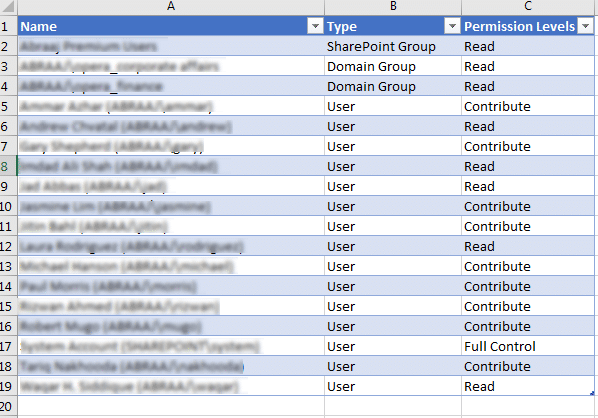
This trick works in all versions of SharePoint, including SharePoint 2010, SharePoint 2013, and SharePoint 2016! Here is the PowerShell way to Export users and group permissions to excel: Export SharePoint Users and Groups to Excel using PowerShell

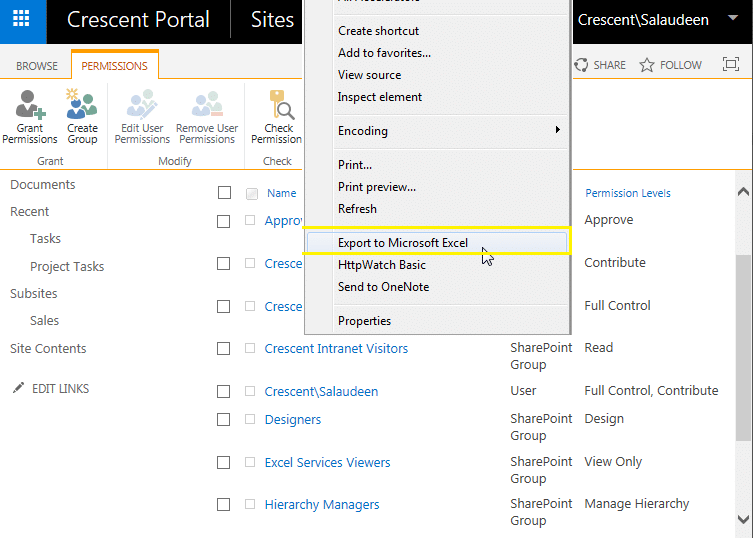
I also do not have the option to select Export to Excel. Is there a solution for this?
Same here, but I just clicked and held the left mouse button, and dragged the selection over all of the groups. Copied and pasted as values into a blank worksheet – rough and ready, but it worked!
I don’t have PowerShell access but when I attempted the initial instruction the export feature does not turnup
Thank you very much 😀 🙂
How to add Permission Levels at owssvr.iqy ?
When I try this on a specific group page it doesn’t seem to work. Instead it exports the list of users/group as they appear on the site permissions page. I’m trying to get an export of the group members for specific groups.
Try this: SharePoint Online: Export Group Members to Excel
I cant file Export to Excel when I right click. I’m using IE browser and Chrome. Please help me.