SharePoint Managed Paths Explained
Let me document the Frequently Asked Questions on SharePoint Managed Paths during my training sessions:
What is Managed Path in SharePoint?
A managed path is a location within a web application in which you can have site collections. When you create a web application, there are two managed paths created with it. The first managed path is called the Root “/” path of explicit inclusion type. The second is called “sites” with a wildcard inclusion path. SharePoint 2010 My Site host comes with a “Personal” Wildcard managed path.
Why We need Managed Paths in SharePoint?
Managed Paths in SharePoint used to group multiple sites based on some criteria. Also helps to maintain a logical structure in SharePoint. Say, You want to group all Sales department sites, then you can have: https://company/sales/Site1/ , https://company/sales/Site2/, etc.
SharePoint managed path examples:
Let’s take an example. A typical SharePoint URL could be: “https://company.com/sites/Sales/apac/”
Where,
- https://company.com – Web Application
- Sites– Managed path
- Sales – Site collection
- apac – Sub-site
Explicit vs Wildcard
There are two Types of Managed Paths we can create:
- Explicit inclusion : Path can be explicitly used for only one site collection. (E.g. https://company/sites/hr) and no site collections can be created underneath the path. (But sub-sites can be created under site collection)
- Wildcard inclusion: If you want to create site collections underneath a specific path, choose “Wildcard” (for example, “Sites” in https://server/sites/). Unlimited site collections can be created under the given path.

How to Configure Managed Paths for SharePoint Web Applications?
Managed Paths are defined at the web application level. You can have different paths for different web applications. They cannot be defined for host header site collections. To define a managed path in SharePoint 2010, Go to:
- Central Administration >> Application Management.
- In Application Management page, click on Manage Web Applications
- Click the Web application for which you want to configure Manage Paths
- Now from the ribbon, click Managed Paths.
- From here you can configure Managed Paths for a particular web application.
- Once you are done with managed paths, click OK.
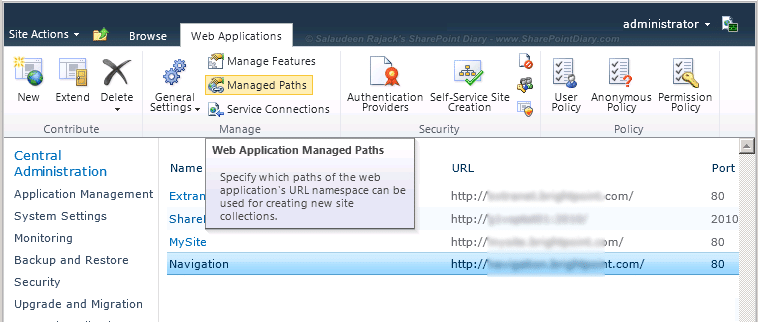
Nested Managed paths
is it possible to nest a managed path under another managed path? Yes! You can create nested managed paths! Say for E.g. You create a Managed Path “/sites/” , then You create managed path as “/sites/sales”. Now you can create site collections under each of these paths.
But you cannot create a site collection under /sites/ as “Sales”, because once you create the managed path “Sales” under “Sites” it is marked as reserved!
SharePoint Managed Path Limits
Its a best practice to have SharePoint managed paths < 20. As per SharePoint 2010 Software boundaries and limits 20 Managed Paths can be created per Web application.You can expect performance issues if you exceed this limit!
Can I Create Site collections Under Root?
By default, Root Managed Path (/) is created as Explicit inclusion, which means you can create only one site collection at the root of the web application. However you can delete and Re-create it with Wildcard inclusion to enable site collections under Root.
How to change the site collection managed path?
If you want to change the managed path of your site collection, You have to:
- Backup your site collection
- Delete your site collection
- Restore your site collection with a new managed path
Refer my post: How to Change Site Collection URL? For step-by-step instructions.
What if I delete the Managed path in use?
Answer: Your SharePoint Sites under the specific managed path will result: HTTP 404 Page Not Found!
SharePoint Managed path not in list?
Managed Path Not available in Create Site Collection Page, After deleting the site collection which was occupying the specified managed path already ? Refer my article for the solution: Managed Path Not available
How to Create/Delete SharePoint Managed path Programmatically with PowerShell or STSADM
To Manage SharePoint managed paths in STSADM and in PowerShell, Refer to my article: Programmatically Get/Create/Delete Managed Paths in SharePoint

Can you create managed path on SharePoint Online (O365). In need something under than sites or teams?
SharePoint Online does not provide a mechanism for creating new managed paths, either via the GUI or via PowerShell cmdlets. When migrating content from an on-premises SharePoint 2016 environment, /sites and /teams are the only wildcard managed paths available to store migrated site collections